INFO 1 topic 3 (Design of solutions)
0.0 / 5
- Created by: !=RCS=!
- Created on: 25-01-16 18:34
How should you select tools and techniques?
It'll depend on the problem but make sure you've considered all alternatives available and choose the most suitable for the problem also there may be more than one approach within the software, you will need to choose the most suitable techniques.
1 of 18
What are some examples of data capture devices?
Bar code readers, optical character readers, optical mark readers, voice recognition etc.
2 of 18
Why are bar code readers good?
When a lot of data is needed to be entered they are often quicker than entering the data manually and could have built-in error checking.
3 of 18
What is validation?
A method of checking data to reduce the numbers of errors in the data entered. • Tests the data against the validation rule and gives the user an error message if the data fails the test.
4 of 18
What types of validation are there?
Presence: checks data's BEEN entered, Range: checks data's within selected range, Format: checks data follows correct pattern, Length: checks for correct no. of characters, Look up/list: checks data is on a list of acceptable values etc.
5 of 18
What does a cross field check do?
Makes sure that two fields are always entered correctly each time entered into a record.
6 of 18
What is a check digit?
Makes sure long numbers are entered correctly. A complex calculation is carried out using the digits in the number and the check digit is the result of those calculations.
7 of 18
What is verification?
Data accurate against an original source, Verification is performed to ensure that the data entered exactly matches the original source.
8 of 18
What are the 2 main types of verification?
Double entry: entering the data twice and comparing the copies. This effectively doubles the workload. Proofreading data - involves someone checking data entered against original document. Both are time consuming and costly.
9 of 18
What are 2 methods of data capture forms?
Computer-based: can have built-in validation, can be quicker than entering data manually. Paper-based: can be filled in anywhere and entered into a computer at any time. Errors can occur if data hasn’t been written clearly/correctly.
10 of 18
What should you think about when designing a computer-based data-entry form?
Make where data needs to be entered obvious, Give user idea of amount of data to be entered, Use drop-down boxes etc. when limited no. choices, To ensure less data errors build in validation, For verification enter personal info 2*, organize form.
11 of 18
What should you think about when designing user interfaces?
Input/output devices used-Could involve less traditional devices, What the screen will look like + how much screen area will be available? Visually impaired people may need voice output to read out text etc., Colours used and a logical layout.
12 of 18
What should you know/ think about when designing a spreadsheet?
Name/function of each worksheet, what cells for storing/displaying data, format of cells, functions/formulae used, security, macros links between worksheets and how users will navigate them.
13 of 18
What should you think about when designing database management systems?
What fields will be needed in each table, Whether database needs to be relational + what tables need to be linked, Data types/formats/validation for each field, What queries are needed, What forms/reports are required + the layout, navigation of data
14 of 18
What should you think about when designing webpages or interactive presentations?
what items will appear on every page, file name + size of items, keywords, file structure, interactivity, effects, animation, sound effects and transitions
15 of 18
What should you think about to do with output design?
type (ie: paper, sound), test on equipment, minimise no. keystrokes, sound to be turned off?, output fits with current paperwork?, designs work in black and white as well as colour.
16 of 18
What should you think about to do with output design? (cont.)
When solution is designed training should be decided, time allowed materials + materials provided for training, Could be electronic or paper-based, solution should be tested, client approval needed.
17 of 18
What have you covered in this topic?
Designing data-entry forms and user interfaces • Minimising data-entry errors through validation • Documenting process designs • Designing output formats • Planning user training • Obtaining client approval
18 of 18
Other cards in this set
Card 2
Front
What are some examples of data capture devices?
Back
Bar code readers, optical character readers, optical mark readers, voice recognition etc.
Card 3
Front
Why are bar code readers good?
Back

Card 4
Front
What is validation?
Back

Card 5
Front
What types of validation are there?
Back
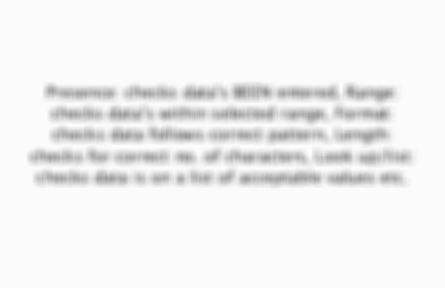
Related discussions on The Student Room
- NEA Examples For AQA A Level Computer Science »
- Fashion communication application »
- I need some advice and help on how I can get high grade GCSEs and various other stuff »
- Best uni for environmental science/geoscience/ecology/environmental development? »
- here we go againnn........ »
- 3 future-proof careers in Architecture »
- OCR GCE Computer Science NEA Game (My advice, and tips) »
- T- Level + A Level »
- Design & Technology NEA »
- GCSE Maths - Get help and advice from an ex-tutor who specialised in GCSE Maths. »
Similar ICT resources:
0.0 / 5
5.0 / 5 based on 1 rating
Teacher recommended
0.0 / 5
4.5 / 5 based on 21 ratings
0.0 / 5
0.0 / 5
0.0 / 5


Comments
No comments have yet been made