ICT Revision
0.0 / 5
- Created by: deieso
- Created on: 28-05-15 12:33
What is file compression?
A process of packaging a file (or files) to use less disk space.
1 of 94
What problems occur with the image after compression?
As the file size has shrunk when compressed, the image quality decreases when finished. Original image uncompressed Size 1MB (1024KB) Compressed image Size 4.4KB
2 of 94
What is a CPU?
CPU (Central processing unit) Where all the calculations are done on the computer.
3 of 94
What is RAM?
Random access memory- stores temporary memory
4 of 94
What is ROM?
Read only memory- Memory which cannot be changed by a program or user. It remains on the system after the computer is turned off. It also stores the instructions for the computer to start up.
5 of 94
What is a USB?
Universal Serial Bus- The cables, connectors and communications protocols used in a bus for connection, communication, and power supply between computers and electronic devices.
6 of 94
What is RAID?
Redundant Array of Independent Disks- A set of hard disks used to minimize the chance of data loss.
7 of 94
What is a Hot Swap?
A Hot swop is the name for a drive which can be removed and replaced without shutting down the server, avoiding downtime that can interrupt the operation of the organization.
8 of 94
What is a Mirrored Drive?
Two hard drives that simultaneously write the same data. This is done where data backup is crucial. In the event one hard drive fails, the other one serves as the backup.
9 of 94
What is meant by online storage?
A browser-based application that allows you to store and access your important files, safely and securely online. Much like a folder on your hard drive, Online Storage allows you to backup your files and stores them in a safe place for you.
10 of 94
What is a database?
A storage of structured data which is stored on the system and sorted.
11 of 94
The data types available when setting up a database are:
Text, Number, Data, Time, Graphics, Calculated (formula)
12 of 94
What is a Field?
One piece of data or information about a person or thing.
13 of 94
What is a Row?
The range of cells that go across (horizontal) the spreadsheet/worksheet.
14 of 94
VDU
Visual display unit
15 of 94
TFT
Thin film Transistor
16 of 94
CRT
Cathode ray tube
17 of 94
LCD
Liquid crystal display
18 of 94
What happens to the image on higher resolution?
The image quality is better and clearer picture as there is more pixels being used.
19 of 94
What happens to the image on a lower resolution?
The image quality is lower as fewer pixels are in the image.
20 of 94
5 printer types
Inkjet, laser, 3D, Dot Matrix, Plotters/ proffessional
21 of 94
Pros and cons of Inkjet printers
Pros: cheaper, print colour well, can be printed on many types of paper, tend to be smaller devices Cons: slow printing speeds, printer ink is expensive, regularly needs to be cleaned
22 of 94
Pros and cons of Laser printers
Cons: Can print large amounts quick, produce perfect black documents, can print high volume print jobs Cons: warm up time needed, expensive start up cost, toner leak is a nightmare to clean
23 of 94
What is Systems software-Operating systems (OS)?
They help navigate around much easier instead of coding each step to get where you want They are found in most computers, phones and consoles.
24 of 94
What do operating systems do?
A software that manages computer hardware and software resources and provides common services for computer programs.
25 of 94
What is a GUI (Graphical user interface)and what does it consist of?
A human-computer interface that uses windows, icons and menus and can be navigated around by a mouse
26 of 94
What is meant by a network operating system?
An operating system which includes software to communicate with other computers via a network. This allows resources such as files, application programs, and printers to be shared between computers. Everyone is synced together and can access all.
27 of 94
What is application software?
A set of one or more programs designed to carry out operations for a specific application. It cannot be run by itself. These are such softwares of Word, photoshop etc
28 of 94
What is Multimedia software?
A software which uses the combination of images, words and sounds to present information. Powerpoint is an example of this software.
29 of 94
Vector images
(Mathematical not pixel) Images if made bigger won't go blurry Vector graphics are made up of objects. Created in graphics packages and consist of shapes called objects.
30 of 94
Bitmap images
made up of pixels of different colours. Composed of many tiny parts, called pixels, which are often many different colours. When you resize a bitmap graphic, it tends to lose quality.
31 of 94
What is Utility software?
Designed to help analyze, configure, optimize or maintain a computer. Utility software usually focuses on how the computer infrastructure (including the computer hardware, operating system, software and data storage) operates.
32 of 94
What is Defragmentation?
In the maintenance of file systems, defragmentation is a process that reduces the amount of fragmentation. It does this by physically organizing the contents of the mass storage device to store files into the smallest number of contiguous regions.
33 of 94
What is Back up software?
Used to perform backups. They create supplementary exact copies of files, databases or entire computers. These programs may later use the supplementary copies to restore the original contents in the event of data loss.
34 of 94
What is a Mechanical mouse?
A mechanical mouse is a computer mouse that contains a metal or rubber ball on its underside. When the ball is rolled in any direction, sensors inside the mouse detect this motion and move the on-screen mouse pointer in the same direction.
35 of 94
What is a Optical mouse?
An optical computer mouse uses a light source, typically a light-emitting diode, and a light detector, such as an array of photodiodes or an image sensor, to detect movement relative to a surface.
36 of 94
Pros and cons for a Mechanical mouse
Pros: works on glossy smooth surfaces, more precise movements Cons: needs a flat and not soft surface, expensive, need to be cleaned
37 of 94
Pros and cons for a Optical mouse
Pros: cheap to produce, less prone to damage, long life LED bulb, doesn't need a mouse pad Cons: not accurate, do not track well on shiny black surfaces, use more energy
38 of 94
What is a Concept keyboard?
A concept keyboard is a flat board that contains a grid of buttons. Each button can be programmed to do whatever you want.
39 of 94
What is a digitizing tablet (graphics tablet)?
An input device consisting of a flat, pressure-sensitive pad which the user draws on or points at with a special stylus, to guide a pointer displayed on the screen.
40 of 94
What is Chip and pin?
Chip refers to a computer chip embedded in the smartcard. PIN comes from personal identification number.
41 of 94
What is meant by Smart card?
A plastic card with a built-in microprocessor.
42 of 94
What security is used for a Smart card?
A pin which is needed to access and use the card which only the owner should know.
43 of 94
Where is a the credit card data stored on a swipe card?
The data is stored on a black magnetic *****.
44 of 94
4 types of Scanners:
flatbed, barcode/ handheld, in sheet feed, drum
45 of 94
What is a Electric Point of sale (EPOS) system?
An EPoS system comprises of computer hardware and EPoS software ideally suited to the point of sales environment.
46 of 94
What is Optical mark recognition (OMR)?
Process of capturing human-marked data from documents forms such as a surveys and tests.
47 of 94
What is Optical character recognition (OCR)?
A paper based document is scanned and each part of the image is compared to a dictionary of known letter shapes.
48 of 94
What is a Magnetic ink character recognition (MICR)?
A special character recognition system that uses special ink and characters. For example in the use of printing cheques.
49 of 94
What is eye strain?
Fatigue of the eyes, caused by reading or looking at a computer screen for too long. Symptoms include tired, itching and burning eyes.
50 of 94
How does the help feature reduce workplace stress?
This helps the user work around something they are unsure of and it can give results to stop the user stressing out about the issue.
51 of 94
How can keyboard shortcuts help?
They help as they can input a commands and perform lots of different tasks quickly or to work without a mouse.
52 of 94
Why should commands/menus be designed in a logical way?
To make it easier for the user as they can navigate faster and also it is easier to use.
53 of 94
What considerations should be made for fonts?
Texts needs to be clear so they are able to be read by the reader. The also can't be too hard from as they won't intake the information.
54 of 94
Why should colours be considered when designing software programs?
So people with certain health issues such as colour blindness can still see the information displayed on the screen and so they can use it too. But also to ensure the information can be displayed clearly.
55 of 94
WAN area networks
Wide area networks span broad geographical distances, entire region to the globe.
56 of 94
MAN area networks
A metropolitan area networks is a large computer network that spans a metropolitan area or campus. It geographic scope falls between a WAN and LAN, typically connecting LAN's using high speed tech and provide efficient connections to a WAN.
57 of 94
LAN area networks
Local area networks operates over a relativiely small area, in most likely being in a single building or a group.
58 of 94
What is ICT?
Information and communications technology is the use of technology for input, processing, storage and transfer of data and the output of information.
59 of 94
What is an ICT system?
Those where the outpit from the system goes directly to a human being or into another ICT system
60 of 94
IPO - Input, process and output
Input is the capturing of the data, process is converting the data information and output is the information produced.
61 of 94
Encoding
Used by computers to convert the data into machine readable form.
62 of 94
Coding
Some data is coded on collection before being entered and this changes the original data into a shortened version by assigning a code.
63 of 94
What is data?
Data represebts raw facts and figures or a set of values. Data is information which hasn't been processed.
64 of 94
What is information?
This is data that has been processed into something that is meaningful.
65 of 94
What is the internet?
A large group of interconnected computers around the world that allow the sending and retrieval of information from one computer to another.
66 of 94
What is the World Wide Web (WWW)?
A collection of multimedia resources accessible via the internet.
67 of 94
What is the Data Protection Act 1998?
Regulates how perosnal data is used and protects data subjects from the misuse of their personal data.
68 of 94
What is the Computer Misuse Act?
Prevents unauthorised access to computer material eg programmes or data, unathorised access with the intent to commit or facilitate commission of further offences eg. obtain bank passwords, or modification of computer material eg. changing earnings.
69 of 94
What is a Marco?
A macro is a way to automate a task or procedure which you perform on a regular basis. A macro is a series of instructions and/or actions that can be recorded and then set to run whenever you need to perform the task in the future.
70 of 94
Full back up
All the files and folders on the drive are backed up every time you use that file set.
71 of 94
Differential back up
Provides a backup of files that have changed since a full backup was performed. A differential backup typically saves only the files that are different or new since the last full backup, but this can vary in different backup programs.
72 of 94
Incremental back up
Provides a backup of files that have changed or are new since the last incremental backup.
73 of 94
Pros and Cons of a Full back up
Pros: All files from the selected drive and folders are backed up to one back up set, they are easily restored from the single back up set Cons: Time consuming than the other back up options, requires more disk, tape or network drive space.
74 of 94
Pros and Cons of a Differential back up
Pros: Require little less storage space, back up time is faster than both other methods Cons: Restoring an individual file may take longer since you have to locate the file on either back up types.
75 of 94
Pros and Cons of a Incremental back up
Pros: Back up time is faster than full back ups, require less storage space, you can keep several versions of the same files on different back up sets Cons: To restore all you need all the incremental back ups available.
76 of 94
What is HTML?
Hypertext mark-up language being the language in which webpages are written.
77 of 94
What is Ergonomics?
The science of designing equipment to suit the user and help them to work safely.
78 of 94
What is Validation?
Aims to make sure that data is sensible, reasonable, complete and within acceptable boundaries. The validation is performed by the computer at the point when you enter data. The process of checking the data against the set of validation rules set up.
79 of 94
What is Verification?
To check that the data on the original source document is identical to the data that you have entered into the system or object document.
80 of 94
What is a Validation methods?
Check digit, format check, length check, lookup table, presence check, range check, spell check.
81 of 94
What is a Check digit?
The last one or two digits in a code are used to check the other digits are correct.
82 of 94
What is a Format check?
Checks the data is in the right format.
83 of 94
What is a Length check?
Checks the data isn't too short or too long.
84 of 94
What is a Lookup table?
Looks up acceptable values in a table.
85 of 94
What is a Presence check?
Checks that data has been entered into a field.
86 of 94
What is a Range check?
Checks that a value falls within the specified range.
87 of 94
What is a Spell check?
Looks up words in a dictionary.
88 of 94
Who is a Client?
The person who will actually use the solution.
89 of 94
Who is the End-user?
The person who will actually use the solution.
90 of 94
Who is the Audience?
The person or people who the final product could be aimed at.
91 of 94
The 6 components of an ICT system
People, data, procedures, hardware, software and information,
92 of 94
What is a Menu driven interface?
These restrict the options the user can select. There will be a few options which are able to be selected.
93 of 94
What is a Command line interface?
Generally used by expert users, as they demand considerable knowledge and need precise inputs to navigate.
94 of 94
Other cards in this set
Card 2
Front
What problems occur with the image after compression?
Back
As the file size has shrunk when compressed, the image quality decreases when finished. Original image uncompressed Size 1MB (1024KB) Compressed image Size 4.4KB
Card 3
Front
What is a CPU?
Back

Card 4
Front
What is RAM?
Back

Card 5
Front
What is ROM?
Back
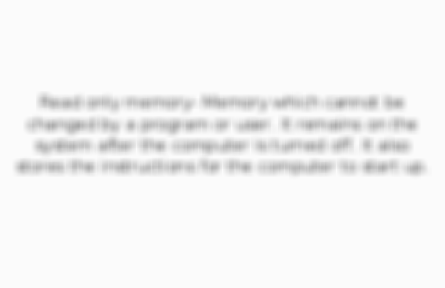
Related discussions on The Student Room
- IGCSE Global Citizenship »
- ICT GCSE - Coursework/Exam Grades? »
- IGCSE Edexcel ICT »
- Why did i get rejected from Cambridge »
- How many GCSEs are you getting? »
- Resit all??? »
- A-Level Accounting »
- Is computer science gcse hard? »
- I can't be bothered REVISING, but yet I want a good set of GCSE's »
- I’m not sure on what A-Levels to pick »
Similar ICT resources:
0.0 / 5
2.0 / 5 based on 3 ratings
2.0 / 5 based on 1 rating
0.0 / 5
0.0 / 5
0.0 / 5
0.0 / 5
0.0 / 5
3.0 / 5 based on 2 ratings
3.0 / 5 based on 1 rating
Comments
No comments have yet been made