The CPU
- Created by: zx12r1
- Created on: 09-10-15 20:52
The CPU (Central Processing Unit)
What is the CPU?
The CPU is often known as the brain of the computer. it processes data and is where all the sorting, calculating and decision making is done.The CPU deals with all of the data and processing required to make tasks such as Checking emails or writing an essay possible.
The Fetch Execute Cycle
The Fetch Execute Cycle is the process that makes all this stuff possible. These are the main things that you need to remember.
Fetch
The CPU fetchs data and instructions from the main memory and then stores it in its internal memory areas (these are temporary). Tese are called registers. The CPU makes use of a vital hardware pass called the "Addess Bus". The CPU Places the addresses of the next item to be fetched on the address bus
The Fetch Execute Cycle Cont.
Fetch Cont:
Data from this address then moves main memory into the CPU by travelling along another hardware path called the "Data Bus".
Decode:
The next step is for the CPU to make sense of the instruction it has jsut fetched. This process is called "Decode".
The CPU is designed to understand a specific set of commands. these are called the "Instruction Set" of the CPU. Each make of the CPU has a different "Instruction Set". The CPU Decodes the instruction and prepares various areas within the chip in readiness of the next step
The Control Unit
The Three Main parts of a CPU are:
- Control Unit
- Immediate Access Store (IAS)
- Arithmetic And Logic Unit (ALU)
Control Unit
The control unit has three main jobs:
1. It controls and monitors the hardware attached to the system to make sure that the commands given to it by the application software are used. For example, if you send something to print, the control unit will check that the instructions are sent to the printer.
2. It controls the input and output of data so that the signals go to the right place at the right time.
3. It controls the flow of data within the CPU - which is the "Fetch Execute Cycle".
The Immediate Access Store (IAS)
The Immediate Access Store
The IAS holds the data and progras needed at that instant by the control unit. The CPU reads data and programs kept on the backing storage and stores them temporarily in the IAS's memory.
The CPU needs to do this becasue backing storage (the hard disk) is too slow to be able to run applications directly. Data and programs are first loaded into the main memory and then the CPU fetches the part it needs and loads it into the internal registers as part of the "Fetch Execute Cycle".
The Arithmetic And Logic Unit (ALU)
The Arithmetic And Logic Unit (ALU)
This is where the computer processes data either by manipulating it or acting upon it. it consists of two main parts:
1. Arithmetic Part
This performs the calculations on the data E.g. 3+2 = 5
2. Logic Part
This deals with logic and comparisions. for example, it works out if one value is greater, less or equal to another.
Clock Speed
Clock Speed
A CPU processes digital data by taking each piece of data one-at-a-time and doing something with it. The amount of time that it has to process each piece of data is controlled by a quartz clock inside the CPU.
With every tick of the clock, the CPU is able to process one piece of data or execute one instruction.
The CPU clock speed is measured in cycles per second. 1 cycle per second is also known as 1 Hertz
Naturally the speed of the clock determines the basic performance of the CPU - the faster it goes, the more powerful the computer.
Clock speed higher Clock speed lower faster performance but runs hotter and consumes more power. lower performance, less costly, needs less power - so good for battery life in laptops.
Number of Cores
Number of Cores
Now imagine that the clock cannot be sped up any more for technical reasons. How would you improve performance?
A sensible way forward is to use two CPUs at the same time. The job in hand is shared between the two CPUs.
In an ideal world, running two CPUs would give you twice the performance. In real life this is not quite the case because many applications have not been written to take advantage of extra processors.
However, by having more than one processor, you would certainly see an improved performance.
A modern processing device may contain two or even four CPUs. Some chip-making companies call these CPUs 'cores'. So a dual-core device means it contains two CPUs and a quad-core contains four.
The Cache
Cache
The cache is a special type of computer memory which can be accessed much faster than RAM. The CPU looks in the cache for the data it needs. If the data is there, it will retrieve it and process it. If the data is not there, then the CPU accesses the system memory and then puts a copy of the new data in the cache before processing it.
Cache memory is volatile i.e. when the computer is shut down, the data stored there is lost.
Thus, in order to improve the computer's performance, it is important to keep the local cache full at all times so that the CPU doesn't have to wait around with nothing to do.
The larger the cache size, the better the performance because you are able to store more data locally.
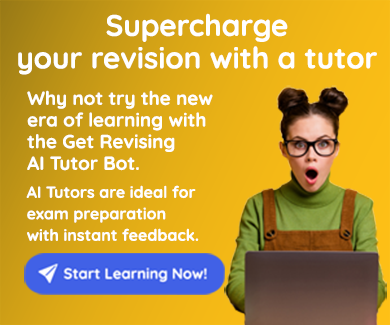

Comments
Report