Info 2
0.0 / 5
- Created by: IAN
- Created on: 24-05-17 09:35
Explain what is meant by ICT
Input,Processing,Output,Storage of data,pass on,application of science.
1 of 114
What is meant by the term system
Any system involves input, processing and output.
2 of 114
What is meant by the term ICT system
ICT systems are those where the output from the system goes directly to a human being or into another ICT system
3 of 114
State what is meant by input, processing, output and feedback
capturing or entering raw data ,converting raw data into information, giving it meaning ,which may be transferred to people,returned to help correct or refine the input
4 of 114
What are the components of an ICT system
People,hardware,software,data,information,procedures
5 of 114
Data
Raw facts
6 of 114
Information
Data which has been processed into a meaningful and useful form
7 of 114
Types of data
text,numbers,sound still images,moving images,
8 of 114
Describe what data encoding means
Conversion of data to a machine readable form/binary so that the computer can understand/process it e.g. ASCII, etc Allow any file format
9 of 114
Give examples of data which has been encoded
images converted to pixels
10 of 114
Explain what is meant by coding data
Changing the original data into a shortened version by assigning a code data is stored as a discrete value
11 of 114
Give a example of data which has been coded
Gender: M or F instead of Male or Female
12 of 114
Give disadvantages for coding data
Data may lose some of it’s accuracy, e.g. giving grades for work rather than percentages
13 of 114
Give advantages of coding data
Data takes up less storage space when stored • Data is faster to enter & retrieve coded data • Data can be validated more easily • Data in a standardised format is easier to compare & organise
14 of 114
State 5 characteristics of good quality information
accuracy up to date relevant complete from reliable sources
15 of 114
State 4 factors which affect the quality of information
accuracy,up to date ,frequency of presentation ,relevance
16 of 114
Give 5 characteristics of users
•experience •physical characteristics •environment of use •task •age
17 of 114
Give two benefits of a menu driven interface
Can select with single key stroke/Little or no training required as intuitive to use
18 of 114
Give a limitation of a menu driven interface
Slows down the user of the system – no shortcuts
19 of 114
Give benefits of a command-line interface
Less demanding on system resources since no graphics are used
20 of 114
Give limitations of a command-line interface
Some tasks may be very difficult due to only using the keyboard to enter commands, e.g. editing images or videos
21 of 114
Give benefits of a GUI
User-friendly for novice users – menus and shortcuts display the choices available inexperienced user friendly
22 of 114
Give limitations of a GUI
Additional hardware requirements •frustrating for experienced users
23 of 114
Give hardware resources affected by the use of a GUI & how they are affected
Backing storage - requires sufficient capacity to cope with large graphics files/size of application code
24 of 114
Give an example of a user interface which uses touch
Touch screen mobile - Touch screen POS at a shop checkout
25 of 114
Give ways a software package can provide help to a user
Tutorials, e.g. in the form of multi-media presentations,•Search facility – use enters a keyword to search for
26 of 114
Personal qualities that a company should be looking when recruiting an IT professional.
Ability to work as part of a team ,Good oral communication skills ,Good written communication skills ,Ability to listen & patience ,Problem solving/perseverance
27 of 114
Give 3 examples of jobs that an ICT professional might do.
database developer , systems analysis ,systems tester
28 of 114
Give 5 key factors for a successful ICT system
• Effective manager/team leader • Good communication • Professional standards • Balance of skills amongst the staff and the skills matched to tasks allocated • Flexible working
29 of 114
Describe three advantage to the user of using computers in “stand alone” mode
Better security ,Can continue to work if server fails ,Viruses less likely to be transferred ,Work not disrupted by electronic messages
30 of 114
Advantages to the user of working on the network.
Data/information can be shared ,Shared software ,Shared peripherals ,Shared resources
31 of 114
Differences between a (LAN) and a (WAN)
Difference in speed of transmission of data,Difference in type of connection,Difference in reach
32 of 114
Hardware or software needed to connect a PC to the Internet,
1. Modem/Router 2.Telephone line/fibre optic cable 3. web browser 4. e-mail software 5. newsreader software
33 of 114
Explain what is meant by a URL
A Uniform Resource Locator is a standard way of addressing websites
34 of 114
Explain what is meant by a protocol
A standard way of communicating between different computers
35 of 114
Explain what is meant by broadband
It allows many signals to be transmitted at once and is very fast-data is transmitted over a telephone line
36 of 114
Explain what is meant by the world wide web
A system of interlinked documents (web pages) access through the internet
37 of 114
Explain what is meant by the term intranet, with an example
A set of web pages only available inside a company/Internal network -email
38 of 114
Explain what is meant by the term extranet, & a use
Available to an organisation and their trading partners -sharing information with people who do not belong to the organisation
39 of 114
What is a LAN
A network of personal computers usually in close proximity connected together, usually by some method of cabling.
40 of 114
What is a WAN
A large network that can of a collection of LANs and other networks. WANs generally span a wide geographical area-connect cities
41 of 114
What is a Peer to Peer Network
A network is where two or more computers are connected (possibly via wireless link) together without needing a file server to be part of the network as you might have at home.
42 of 114
What is a Client-Server Network
Files will not be stored on the hard drive of each workstation. Instead they will be stored on a server which requires you to log into access the data
43 of 114
Explain what is meant by a search engine
To find specific pieces of information/web pages using key words
44 of 114
State 6 services that an Internet Service Provider could provide
Email,Chat rooms,Search engines,Virus protection,Technical Help
45 of 114
Give one example of different types of standards and how they are formed
De Jure are standards set by law such as ISO (international Standards Organisation)
46 of 114
Give another example of different types of standards and how they are formed
De Facto are standards set by a dominant business e.g. Microsoft that others then follow
47 of 114
State 9 factors that affect the value of information
•Accuracy •Intended use •Cost (Method of Collection) •Up-to-date •Source • Quality of Info •Completeness •Relevance •Validity
48 of 114
7 different levels of access for performing actions upon the records within on-line files on-line files
•Add a record •Append a record •Delete a record •Read only •Read/Write •View a record •Edit a record
49 of 114
5 ways in which a company's own staff can be a weak point in its ICT systems
•Someone forgets to log off workstation •Accidental deletion of data • Untrained staff may use systems incorrectly, GIGO • Staff may sell confidential data for personal gain •Easy to guess passwords are used
50 of 114
3 rules that employees should follow to ensure the password system is an effective security measure
Employees should not carelessly reveal passwords, Passwords should be changed regularly, Passwords should not contain memorable personal data
51 of 114
Apart from passwords give 4 other methods of preventing access to data
Bio metrics , Firewall ,Encryption,swipe cards
52 of 114
What is meant by “levels of permitted access”
Restricts the type of access to the file -Different types of access e.g. full access or read/write, read only/view, append, no access
53 of 114
What is meant by the term “security of data”
The application of safeguards to protect data and can be protected e.g. passwords.
54 of 114
What is meant by the term “privacy of data”
Data should only be accessed by authorised personnel - Authorised personnel have a responsibility not to disclose the private data to others
55 of 114
What is meant by the term internal threat
Threats from within the company or organisation-an employee accidentally deleting data
56 of 114
What is meant by the term external threat
Threats from outside the company or organisation - e.g. theft of hardware from burglars
57 of 114
Give 2 ways to protect data from internal threats
Virus checking to prevent employees introducing virus - Auto save/software functions - designed to prevent accidental loss of data
58 of 114
Give 2 ways to protect data from external threats
Encryption used to prevent misuse of data if intercepted during transfer -UPS - prevents loss of data when power lost (for files that were open at the time)
59 of 114
8 software measures which can be used to protect an IT system from threats
Password protection ,Automatic backup,Automatic virus checking ,Autosave,Screen savers,Read/write restrictions on certain files ,Audit trail,Encryption
60 of 114
5 hardware measures which can be used to protect an IT system from threats
Firewalls,UPS,Floppy Disk,RAID,Physical actions -locking doors
61 of 114
Give 3 procedures a company can use to protect an IT system from threats
Code of practice as part of an employee contract,Training of staff to prevent misuse,Vetting employees
62 of 114
What is meant by malpractice
Bad practice actions within the company caused by own staff not following procedures/ e.g. using easy to guess passwords
63 of 114
What is meant by crime
Illegal activities against the law, often caused by people outside the company/but may be own staff too actions that are “without permission” or “unauthorised” e.g. hacking
64 of 114
State the 3 levels of offence under the Computer Misuse Act of 1990 with level numbers
•Level 1 - unauthorised access to material without any intent to commit a further offence •Level 2 - unauthorised access with intent to commit or to facilitate commission of further offences. •Level 3 - unauthorised modification of computer material
65 of 114
3 examples of offences under the Computer Misuse Act with level numbers
•Level 1 – A student guesses another student’s password and looks at their user area. •Level 2 - accessing medical records with the intent of committing blackmail • Level 3 – hacking into a bank & changing the balance in an bank account
66 of 114
8 principles of the 1998 Data Protection Act
Kept secure,Not transferred outside EU,Processed fairly,Used only for it's purpose,Relevant,Kept up to date,Kept for no longer than is necessary,processed with respect to the individual’s right
67 of 114
6 exemptions from the Data Protection Act
National security ,Crime ,Taxation/inland revenue Data from health, education and social work ,Legal proceedings Statistics, journalism & historical information
68 of 114
State why an organisation holding personal data, should have procedures to allow the data subjects to view any data held about them
Data protection legislation & Allows data subjects to check accuracy of data held
69 of 114
State two ways in which data subjects may request to view a copy of their data
In person with ID and By letter/in writing/facsimile
70 of 114
6 rights of a Data Subject under the Data Protection Act
A Right to Compensation,A Right of Complaint to the Information Commissioner,A Right to Prevent Automatic Decisions,Prevent Direct Marketing,A Right to Prevent Distress,Right of Correction,A Right of Subject Access
71 of 114
What is meant by the term ‘data subject’
Living identifiable individuals Someone has data is held about Complainants, correspondents and enquirers (about the DPA)
72 of 114
Describe what is meant by the Information Commissioner
Enforces and oversees the Data Protection Act &freedom info,reports directly to the UK Parliament, promotes of good information handling,provides guidelines ,investigates complaints ,acts as Ombudsman (watchdog), provides help
73 of 114
State 6 items of data that a company must include in an entry on the Data Register.
The name and address of the data controller,Description of Purpose(s) data to be stored for,Data to be stored ,Who will have access to the data ,Any organisations to whom data will be passed on ,Sources of data
74 of 114
State two actions a company must take so that it can legally collect and sell it’s customers data
Register the fact that they are going to be selling the data on with the Information Commissioner -Get the data subjects permission before passing their data on
75 of 114
Describe what is meant by a software licensing agreement
An agreement on how a piece of software may be used ,a legal document/contract covering how a piece of software may be used ,Agreement is between user and producer of software.
76 of 114
Explain why software copyright and licensing agreements are needed.
Makes copying illegal/deters copying - ensures producer of software does not lose money
77 of 114
State possible consequences of an employee using unlicensed software on a company’s computer
•Company can be held responsible •Company can be prosecuted/fined
78 of 114
Describe what is meant by RAID
Redundant Array of Inexpensive Disks ,RAID 1 is disk mirroring -this means a second disk fails the other takes over immediately,no deleted data recovered
79 of 114
Describe what is meant by online backups/a remote backup service
Continuous backups – data is backed up as soon as it is changed • often sends data to a third party (a company is employed to store & manage the data - uses fast internet links to transmit data to an off-site location)
80 of 114
Explain why backups are not normally kept at the same location as the data
Risk of natural disaster e.g. fire/flood which would affect both original data & backup •Physical security risk – backups may be more secure if kept in an unknown location, in a fireproof safe
81 of 114
Give 4 reasons why a disaster recovery plan is needed for all organisations
So they can resume trading as soon as possible ,Give customers, investors and business partners confidence in the reliability of the company,Retain customers who may change companies ,one in 5 businesses suffers major disruption to the ICT services
82 of 114
Explain what a disaster recovery plan should cover
Availability of computer system,Availability of programs,Availability of staff,Staff knowledge of procedures for recovery,Availability of communications,Testing of recovery procedures
83 of 114
Give 4 different media which could be used for backups and typical capacity
•Magnetic tape/DAT tape – 250Gb •External hard disk drives – 1 Tb •DVD-RWs or CD-RWs (for small amounts of data) 8Gb/650Mb •USB memory pens/flash devices (for small amounts of data 4 Gb
84 of 114
What is meant by continuity of Service and give 3 methods of ensuring it
•Measures have been taken to ensure the service is not interrupted •A mirror server in case one fails •A raid system in case of hard drive failure •UPS (Un interruptable Power Supply) in case of a power failure.
85 of 114
State 6 things ICT can provide
•Fast, repetitive processing •Vast storage capability • The facility to search and combine data •Improved presentation of information •Improved accessibility to information and services • Improved security of data and processes
86 of 114
Limitations of ICT systems
•Cost – may not be justified for this task •Not as good as a human at some tasks •Some ICT systems don’t achieve all they should have: new ICT systems often fail •Design faults, e.g. incorrect rules used to draw conclusions
87 of 114
3 tasks where the use of an ICT system is not appropriate, and explain why it is not appropriate
•Translating a book not as good as humans,Simple arithmetic like if the shop has given you the correct change for buying an item – a computer may be slower to produce the information,• Storing a list of food you need to buy at the weekend -
88 of 114
Name three types of processing that can be used with a computer system
•Batch •Transaction •Interactive
89 of 114
Give a definition for Transaction Processing
•A transaction is made up of data and processes that update (make a single change) to the data held on the system •Each transaction must be completed •Before the next transaction is begun •Deals with each set of data as it is submitted
90 of 114
Give 4 examples of a Transaction Processing
•Booking an airline ticket – prevents double-bookings •Transferring money between bank accounts •Booking a seat at the cinema •Usually there are multiple users of a transaction processing system.
91 of 114
Give a definition for Batch Processing
•Data to be input is collected together in batches •Over a set period of time or until a certain batch size is reached and then processed as a single operation •Doesn’t require any human interaction whilst a batch is being processed.
92 of 114
Give 5 features of batch processing
•The processing/output is not time critical • Processing is done when the system is least used •Data will not to be up to date at all times. • Large volume of transactions all of the same type •Use of hash/control totals (to ensure integrity of data)
93 of 114
Give examples of batch processing
•Payroll systems where many staff are paid on a monthly basis. •Utility billing where many bills are produced in a single operation, bills cover several months.
94 of 114
Give a definition for Interactive Processing
•Provides for a dialogue between the user and the system. •There are ‘immediate’ responses from the system. • Transaction processing and interactive processing are often combined in one single system.
95 of 114
2 examples of interactive processing
•Internet banking •Online booking of train tickets
96 of 114
What are the main factors that affect the development and use of ICT
Social,Economic,Ethical,Cultural,Legal
97 of 114
Suggest 4 areas of everyday life that can now be done electronically
•Social networking •E-learning •E-government • E-commerce definition
98 of 114
State 4 impacts caused by introducing computer systems into businesses
•Quality of work life: jobs are more interesting, satisfying & physically comfortable •Changes In organisational structure: some organisations become flatter •Reduced employment •Training issues/skill level of work force
99 of 114
State problems arising from unrestricted internet access in a business or school
•Viruses being downloaded,Stalking or leaving oneself open to stalking,Misuse by students for ordering goods,Misuse by students trying to run own business ,Seeing inappropriate material
100 of 114
Give 3 measures to counter-act problems arising from unrestricted internet access
Use of a code of practice with disciplinary measures •Time limits to allow everyone ability to use • Anti-virus software
101 of 114
3 reasons why people may receive emails or catalogues after ordering from a company online
•The company has passed/sold personal details to other companies •Person has not filled out the on line form correctly, Allowing their details to be passed on ,Company has passed on details without permission (breaking Data Protection Act)
102 of 114
Advantages of email
Person does not need be at desk to receive messages,Saves time in making copies of e.g. one copy sent to whole group of people,Keeps record of all work done,Quicker than conventional methods like letters
103 of 114
Disadvantages of the use of email for business communication
Junk emails,Excessive amounts of mail to deal with leads to loss of staff time for other tasks,• Clogging up of network with e-mails reduces speed of communication
104 of 114
3 social impacts resulting from introducing computerised systems into businesses
•Teleworking •Computer crime •Information overload & increased pressure from an ever increasing workload
105 of 114
4 advantages of videoconferencing compared to non-ICT methods
•Saves cost of travel • Saves time taken to travel •Physical items can be shown/discussed •Can see expressions on faces which means can gauge reactions
106 of 114
5 disadvantages of videoconferencing compared to non-ICT methods
•Quality of images can be poor/time delay • Costs to set up can be high •Training needed in how to use it •Hardware/system failure • Loss of social interaction
107 of 114
4 ways a retailer can use the Internet to publicise itself
•Adverts on ISP homepages •Links set up from other sites allows customers to find store •Email potential customers to gain more trade/promote company •Register with search engines allow more people to find site
108 of 114
4 ways that companies can prevent credit card details being misused when ordering goods online
•Encryption/encoding details, e.g. HTTP or SSL • Website should check delivery address against credit card address to ensure correct person using it •Use firewalls to prevent •Deleting details once used
109 of 114
Describe 4 advantages to a company of selling its goods online
•Reduction in retail space/staff - cost savings •Reduction in stock/warehouse space/investment in stock - cost savings •Increased customer base increased sales/profits •Decrease in shoplifting saving costs
110 of 114
State 5 methods of using ICT to send data between different locations
•Laptop to send email •Webcam to send images •Fax machine to send images • Mobile phone to send text messages •Modem to send email
111 of 114
Ways in which a company could use the Internet to encourage visitors to use a website.
Register with search engines so people can get to site without knowing URL,pop-ups on other sites etc to encourage people to visit,cookies,meta tags
112 of 114
3 advantages to a company of using a webcam in order to benefit its business
•Can be used for video conferencing: cheap way to hold meetings with people at a distance •To advertise its products: increasing profits •Ability to monitor activities, e.g. monitoring a production line
113 of 114
Ways in which the Internet is being used to support illegal activities
Terrorism,Stalking,Hacking,Peadophila,Blackmail,Fraud,Money laundering,Selling illegal items online
114 of 114
Other cards in this set
Card 2
Front
What is meant by the term system
Back
Any system involves input, processing and output.
Card 3
Front
What is meant by the term ICT system
Back

Card 4
Front
State what is meant by input, processing, output and feedback
Back
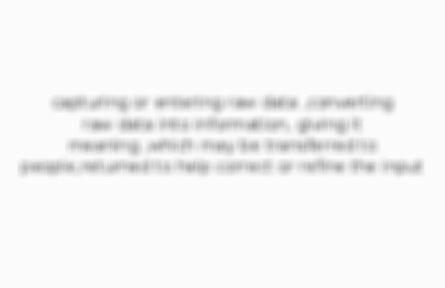
Card 5
Front
What are the components of an ICT system
Back

Related discussions on The Student Room
- OCR A Level Computer Science Computer systems H446/01 - 13 Jun 2022 [Exam Chat] »
- Edexcel and AQA »
- MBBS program by SGUL delivered in University of nicosia »
- AS Chemistry Paper 1 2022 »
- Helping me's rlly cool »
- biology as 2022 paper 1 ocr »
- Bath Chem Eng Modules »
- Study related question can any students that got 9s answer? »
- 2 Room Vacancies in Student Property, Broomhill, Sheffield »
- Edexcel A Level History Option 2G Italy »
Similar ICT resources:
0.0 / 5
0.0 / 5
1.0 / 5 based on 1 rating
0.0 / 5
0.0 / 5
0.0 / 5
1.5 / 5 based on 2 ratings
2.0 / 5 based on 3 ratings
Comments
No comments have yet been made