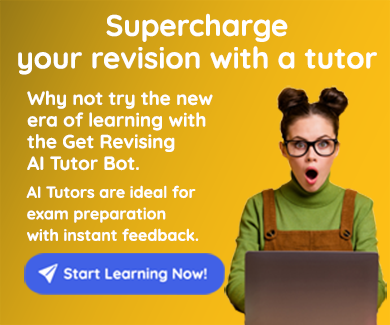Skip to content
Back to quiz
6. Is ROM volatile or non-volatile?
7. Why would an embedded computer need RAM?
- To store data that needs to be changed
- So the contents are not lost when the power is turned off and so the program cannot be altered
8. Explain why programs do not run directly from secondary storage
- Secondary storage can be removed from the computer
- It is too slow for programs to run directly by the CPU
- It is too small to store all the programs the CPU needs to run
- It is too expensive
9. Explain why an embedded computer must store its program in ROM
- So the contents are not lost when the power is turned off and so the program cannot be altered
- Because it is a dedicated computer system so it has a specific task
- Because the contents need to be able to be altered
- So the contents are not lost when they are being altered
10. What is stored in RAM when a computer system is in use?
- The BIOS and any other permanent programs or data
- The OS (and any files it is using), any programs that are loaded by the user and any data loaded by the user
- Any software the computer is using
- Documents, files, webpages or any other data that are loaded by the user
11. What is meant by the term primary storage?
- There is no direct connection to the CPU
- It is read/write storage.
- It is directly connected to the CPU and it is fast enough for programs to be run directly from it.
- Non-volatile (permanent) storage where all data is stored when not in use.
12. What is stored in RAM?
- Programs and data that are currently in use by the CPU
- Documents and files
- Fixed programs and data that are currently in use by the CPU
- Programs and files
13. What does ROM stand for?
- Read Only Memory
- Random Offset memory
- Read Often Memory
- Random Only Memory
14. What does volatile mean?
- Contents will be lost when the power turns off
- Contents will not be lost when the power turns off
15. Describe how data is actually stored in ROM and RAM
- Stored as binary numbers with a pattern of switches representing the binary
- Stored as a pattern of switches representing the binary numbers
- Stored as binary numbers with a pattern of switches in memory representing the binary numbers
- Stored as binary numbers with a pattern of switches in memory
16. Explain the purpose of RAM in a computer system
- Execute instructions
- Store data and programs that the CPU is using while programs are running
- Process instructions from the CPU
- Temporarily store instructions and data being used by the CPU