INFO2
data and information
people and ICT systems
- Created by: taraconnor
- Created on: 14-01-14 16:37
Data can arise from:
Data can arise from:
•Automatically taken environmental measurements
•Results of a survey
•Results from an experiment
•Business transactions
Quality of Information
Quality of Information
•Accuracy
•How easy it is to understand
•Relevance for a particular use
•How up-to-date the information is
•The timeliness of the information
Information
Information
•Information is data that has been processed and given a context, which makes it understandable to the user.
•A bar code is scanned at a till. The computised till looks up the name of the item and its price and calculates the total amount payable which is then displayed on the till.
•Context is added to the data once it has been processed giving it meaning.
interface questions
•How can we enhance the interface design in software programs?
Adding and deleting buttons from the toolbar; Keyboard shortcuts rather than using menu commands; Smart menus so frequently used options move to the top of the menu;…
•What is the benefit of help feature in software programs? •Multi media tutorials; search facility to find the feature you need help with; context sensitive help – the information offered depends on what the user was doing when the help option was selected; mouse hover function names the control; ….
User Requirements depend on:
User Requirements depend on:
•Experience- novice/expert users
•Physical characteristics- disabilities, hearing or visually impaired.
•Environment of use- where/ how they are using it
•Tasks to be undertaken- quick, on the move, different locations
•Age- age of the user, young adults understand technology more, older users may have never used that form of technology before.
HCI’S- HUMAN COMPUTER INTERFACE
HCI’S- HUMAN COMPUTER INTERFACE
•Command line
Text base + experienced people need to learn codes
•Natural language
e.g. Siri
Advantage: natural way of communicating
Disadvantage: accent- different dialects, may not be understood
•GUI:- Graphical User Interface e.g. Smartphone, computer •WIMP: Windows, Icons, Menus, Pointers
Types of User Interface
Types of User Interface
•Natural Language Interface: Uses ordinary language, Spoken or written
• Graphical User Interface (GUI): Windows, Icons, Menus, Pointers
•Command- Driven Interface: Uses commands, Need to remember commands, Need to construct commands properly
ICT Professionals
ICT Professionals
•Business/systems analyst/ project manager
•Software developer/ programmer
•Web designer
•Technician/ engineer/ network administrator
•Help-desk operator
Working in ICT
Working in ICT
•Help-desk- call: Help- desk operator: written skills, to articulate through email. Oral skills, to communicate clearly with the user to explain what to do. Patience, problem- solving.
•Online help
•Tutorials
•Manuals
•Wizards
•Peers
•Email support
•Forums
Personal skills
Personal skills
•Communication: listening, oral, written
•Ability to work in teams/ teamwork
•Problem solving
•Attention to detail
•Leadership
•Flexibility (flexible hours/ travel)
•Approachable
•Integrity
•Creative flair
•Work under pressure
Working in a team
Working in a team
•Advantages: wider skills set, tasks can be shared, team members can bounce ideas off each other, teams are able to help and motivate each other, can work collaboratively on a project, project can be completed in a reasonable time frame.
•Disadvantages: team members may fall out, project teams are harder to manage, lots of meetings, if one team member does not complete their task on time, then it can effect other team members and cause their tasks to run late.
Leader
Leader
•Motivation
•Leadership skills
•Previous leadership skills/ experience
•Organisation skills
•Communication skills
•Good at delegating
•Good at making decisions/ decision maker
•Budget
data and information- process
Processing is the work the computer does on the data to convert it into information. This might involve:
Calculations, logical operations (such as sorts, queries or changing the shape of a sound wave to make it sound lower or higher pitched).
Data is raw facts and figures that can be turned into something meaningful that gives us knowledge - information.
For example, the figures on an electricity meter are data.The data is processed by the system to calculate how many units of electricity have been used and how much the customer must pay.
The price to pay on a monthly bill is information.
ICT Professionals
A systems analyst works with a client to analyse their requirements and to design a suitable ICT system.
“Systems analysts design computer systems to help organisations work more efficiently. They work closely with staff at all levels to find out what problems people have with the existing system and what they hope a new system will achieve.
Analysts produce a design for a system that will meet the organisation's needs.”
A ICT helpdesk technician provides solutions to end users in respect of day to day computer problems.
A webmaster designs and implements a website. A web designer adds the interactive elements, for example, linking a page to a database.
keyword meanings
Data – can be numbers, words, sounds and
images which have no particular meaning attached
to them .
Software – written programs or instructions that
tell a computer system how to do a particular job.
For example, application software.
Hardware - the physical parts of a computer you
can touch.
Advantages of a Common Interface
Advantages of a Common Interface
Having a common user interface brings benefits:
•It’s quicker to learn new applications
•Familiar interfaces make applications easier to use
•All applications looking the same makes inexperienced users more confident
•Once an ICT “expert” is familiar with Windows, they should be able to operate almost any application
Command Line Interfaces
Command Line Interfaces
Advantages:
•Often very flexible
•Good for expert users who know the commands – not hunting through menus for the option you require
•Usually require fewest computer resources
Disadvantages:
•Requires users to learn commands
•Things you don’t know about are invisible
•Not very good for novices or people who can’t type
Menu-Driven Interfaces
Menu-Driven Interfaces
Advantages:
- All of the options are visible- no hidden features
- no obscure commands and syntax to learn- therefore it will be easier for new users and less training will be required
Disadvantages
- can be frustrating for experienced users who want to do something without lots of menus around
- the user interface may be limited- e.g. by the size of the screen and the number of options you can fit on
Natural Language Interfaces
Natural Language Interfaces
Advantages:
- No training required- tell it what you want
- they could potentially be as powerful and flexible as CLIs
- no menus to negotiate
- makes the computer look intelligent to naive users
Disadvantages:
- some sentences are ambiguous
- it would be difficult to recognise all the different ways of saying things (and regional dialects)
- artificial languages are often more precise
- not yet popular
What Makes a Good User Interface?
Good user interfaces are:
•Safe – not ambiguous or confusing (especially in safety critical applications)
•Effective – they do what they’re supposed to do, and quickly
•Efficient – they are clear and easy to use
•User-friendly – intuitive and easy to learn
•Enjoyable – HCIs can be irritating, e.g. “Are you sure?” messages with no Yes or No buttons
INFO 2
INFO 2 REVISION CARDS
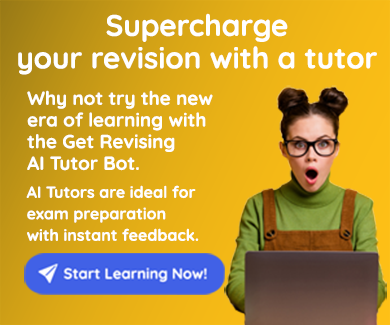

Comments
No comments have yet been made