IT revision, pages 19-22 (Revision guide)
0.0 / 5
- Created by: rossbrooks1
- Created on: 19-04-17 11:26
What are protocols?
Rules that define methods of communicating data between two or more digital devices. They ensure that the transmission of data always follows a set procedure.
1 of 46
What is TCP?
Transmission Control Protocol
2 of 46
What is IP?
Internet protocol.
3 of 46
How are TCP and IP used together?
Used together as the basic communication language of the internet.
4 of 46
How is data sent over the internet?
It is broken up into packets to enable it to me sent more efficiently. Each packet is sent individually and then re-assembled at the destination.
5 of 46
What is TCP used for?
Used to create the packets and reassemble them at the end.
6 of 46
How is IP used?
Used to route packets to the intended computer, using the computer's IP address.
7 of 46
What does SMTP stand for and what does it do? (email)
Simple Mail Transfer Protocol, used to transfer emails between mail servers. Used to transfer emails between mail servers, also used to transfer email from the client software to the outgoing mail server.
8 of 46
What does POP3 stand for and what does it do? (email)
Post Office Protocol 3, used to retrieve emails from the mail server. Allows users to download messages to our client software for offline reading.
9 of 46
What does IMAP stand for and what does it do? (email)
Internet Message Access Protocol, used to retrieve emails form the mail server rather than downloading the messages, IMAP syncs them with the mail server.
10 of 46
What does H.323 do? (voice and video calls)
Defines rules for communicating audio and video over packet switched networks.
11 of 46
What does SIP stand for and what does it do? (voice and video calls)
Session Initiation Protocol, used to create, control and end VOIP connections.
12 of 46
What does RTP stand for and what does it do? (voice and video calls)
Real-time Transport Protocol, used and designed to transfer audio and video over IP based networks.
13 of 46
What is HTTP and how is it used?
HyperText Transfer Protocol, used to allow web servers and browsers to transfer files over the internet. It is how users access the world wide web.
14 of 46
What is HTTPS and how is it used?
HyperText Transfer Protocol Secure, it is the secure version of HTTP. Used to encrypt communications between a web browser and server.
15 of 46
What is FTP and how is it used?
File Transfer Protocol, used to transfer files over a network. The technology used to upload files to a server as well as to download large files.
16 of 46
What is SSL and TLS, what are they used for? (Security protocol)
SSL - Secure Sockets Layer. TSL - Transport Layer Security. Both used to ensure that transactions over networks are kept safe. TSL is now being used more commonly than SSL.
17 of 46
What is data transmission?
Involves sending digital messages between devices in a network, such as in LAN or over the internet.
18 of 46
What is data transmission?
Involves sending digital messages between devices in a network, such as in a LAN or over the internet.
19 of 46
The following are security considerations
--
20 of 46
What is user authentication?
Usernames and passwords authenticate users who have permission to use a network and prevent unauthorised access by hackers.
21 of 46
What are firewalls?
These monitor traffic to prevent unauthorised access and dangerous data packets being passed into the system and causing harm.
22 of 46
What is encryption?
information can be intercepted while being transmitted. Using encryption ensures intercepted data cannot be read. HTTPS is a commonly used method for secure data transmission.
23 of 46
What do VPNs do?
They create a secure connection between remote sites and users over the internet to prevent data being intercepted and read.
24 of 46
What is bandwidth?
The rate of data transfer over a network, usually measured in bits per second.
25 of 46
What is latency?
Latency is the time delay for a data packet to transfer to its destination - usually measured in milliseconds
26 of 46
What type of activities needs low latency?
Online gaming, and video calls.
27 of 46
What needs high bandwidth?
Browsing the internet and video calls.
28 of 46
What is compression?
Compression reduces file sizes so files can be transferred faster. Compression is used for images to be displayed on the Web, video and audio in streaming and VOIP, and documents attached to emails.
29 of 46
What is lossy compression?
Data removed during compression is permanently deleted. This is commonly used in images, audio and video.
30 of 46
What is lossless compression?
All original data can be recovered when uncompressed. Commonly used for documents.
31 of 46
What is a codec?
A program used to compress and decompress video and audio files. This reduces the space they take up on disk and allows fast transfer over a network, such as the internet, for VOIP calls and online streaming.
32 of 46
However, what does codec lead to?
Leads to loss of quality in the video or audio - on the resolution, frames per second.
33 of 46
What is cloud storage?
A method of storage where data is stored on remote servers, rather than on the users computer or in an organisation's own data centre. Software is also stored on remote servers anc accessed by users via their browser.
34 of 46
What is cloud storage used for?
Personal use: Storing files such as photos and videos online, so they are synced and accessible on all the users devices. Professional use: Storing off-site backups of business data allows recovery if data is lost. Access business docs while off site
35 of 46
What is cloud computing used for?
Personal use: Accessing graphics editing software, email and home office software on a variety of home computing devices. Professional use: Accessing office apps/email without installing the software onto devices.
36 of 46
What are the advantages of cloud storage and computing on individuals?
Data can be accessed on a wide variety of devices. Software with specification requirements that are too high for some comps can be easily accessed through cloud computing.
37 of 46
What are the disadvantages of cloud storage and computing on individuals?
Cloud storage and computing can make heavy use of bandwidth, Hackers could access and misuses personal photos or videos on the cloud storage servers.
38 of 46
What are the advantages of cloud storage and computing on businesses?
Off site backups are more secure, A business can subscribe/unsubscribe to software based on their needs, Can save money as IT staff are not needed to manage software installations and less powerful hardware is needed.
39 of 46
What are the disadvantages of cloud storage and computing on businesses?
Have no control over the security of their backups as its controlled by the cloud storage company. Privacy concerns over who can access the firms data within the cloud storage company. Software is inaccessible if there is a network outage.
40 of 46
What are the 5 main factors businesses/users should consider before using/switching to online systems?
Security, Cost, Ease of use, Features, Connectivity.
41 of 46
Why is security important?
If businesses are transferring/storing sensitive data then it they will need to ensure the cloud storage company have high security protocols.
42 of 46
Why are features important?
If the cloud storage does not have the suitable features then this will prevent the business from doing their intended job. It may cost them to get the features they want.
43 of 46
Why is connectivity important?
Cloud based storage and software requires internet to access, so if the internet connection is slow then this can make choices limited.
44 of 46
What is remote working?
Online systems allow people working from home, or anywhere outside the office site.
45 of 46
What is remote desktop technology?
Used to fix computers problems remotely, and is often used by technical support departments to promote a more effective way of working.
46 of 46
Other cards in this set
Card 2
Front
What is TCP?
Back
Transmission Control Protocol
Card 3
Front
What is IP?
Back

Card 4
Front
How are TCP and IP used together?
Back

Card 5
Front
How is data sent over the internet?
Back
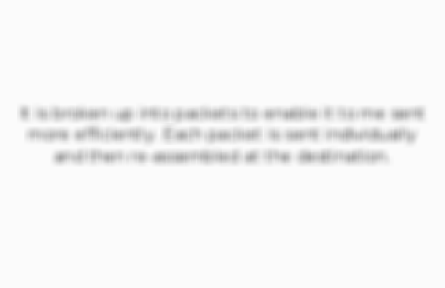
Related discussions on The Student Room
- 100 Ways To Revise »
- Holding myself accountable; study! »
- A Level Physics OCR B : Where to start? »
- GCSE Diary »
- Unit 2 Health and Social Care Level 3 »
- GCSE prep in the summer »
- Durham English Exchange »
- AQA Triple Science revision guides - is CGP the gold standard? »
- A Level Music Revision (Eduqas) »
- A-level cgp revision guides »
Similar ICT resources:
0.0 / 5
0.0 / 5
0.0 / 5
0.0 / 5
5.0 / 5 based on 1 rating
Teacher recommended
0.0 / 5
0.0 / 5
0.0 / 5
Comments
No comments have yet been made