INFO 2 - CH 17 - ICT Networks
4.0 / 5 based on 1 rating
- Created by: hazel mills
- Created on: 12-05-16 18:03
What is a Network ?
A network is two or more computers, or other electronic devices, connected together so that they can exchange data.
1 of 40
What is a LAN ?
A Local Area Network is a network confined to one building or site. Often a LAN is a private network belonging to an organisation or business. Because LANs are geographically small, they usually use cables or low-power radio (wireless) for the con
2 of 40
What is a WAN ?
A Wide Area Network is a network that extends over a large area. A WAN is often created by joining several LANs together. geographically spread over large areas and links between computers are over long distances, they often use quite exotic conne
3 of 40
What is a Router ?
A Router is a device that transfers data from one network to another in an intelligent way. It has the task of forwarding data packets to their destination by the most efficient route.
4 of 40
What is a Server ?
A server is a computer dedicated to providing some specific service for other computers on the network.
5 of 40
What type of Servers are there ?
Print server, File server, Web server and FTP server
6 of 40
What is a Print Server ?
this is connected to the network printers and acts as the go-between for your computer and the printer when you send a document to print. The print server handles the task for you, leaving you free to get on with something else. If a job seems to be
7 of 40
What is a File Server ?
This handles the sharing and storing of files on the network. You will normally see 'Network Drives' in Windows Explorer as well as your local 'C' drive. These drives are part of the file server. You can have many file servers on a network.
8 of 40
What is a Web Server ?
This handles the delivery of web pages and files linked to those web pages. A web server can sit on an Intranet so it remains private to those users. Or it can be connected to the Internet, in which case it will be handling one or more domain names.
9 of 40
What is a FTP Server ?
Sometimes large files need to be moved from one business to another. In theory an email attachment can be used. But if the file is very large, then it is better to provide an FTP server that both companies can connect to. After you login, you use an
10 of 40
What is a Modem ?
A modem converts the digital data from the computer into a continuous analogue waveform that the telephone system is designed to deal with. The modem also converts the analogue signal *from* the telephone network back into digital data that the compu
11 of 40
What is a Switch ?
A switch has a number of ports and it stores the addresses of all devices that are directly or indirectly connected to it on each port. (It directs data to the correct machine on a network)
12 of 40
What is a Hub ?
A hub is a hardware device that connects multiple computers together in a network and allows them to share data packets.
13 of 40
What is a Network Card ?
A network card is needed if the computer does not have a built-in network chip on its motherboard. But almost all modern computers now come with a built-in chip so there is little need for a separate card to be installed.
14 of 40
What is a Topology ?
Network map that describes how the network is laid out
15 of 40
What types of Topologies are there ?
Bus, Ring, Star and Mesh
16 of 40
What is a Bus Topology ?
In a bus network all the workstations, servers and printers are joined to one cable (the bus). At each end of the cable a terminator is fitted to stop signals reflecting back down the bus.
17 of 40
What are the Advantages of a Bus Topology ?
It is easy and cheap to install, as it doesn’t require much cable
18 of 40
What are the Disadvantages of Bus Topology ?
If the main cable fails or gets damaged the whole network will fail. As more workstations are connected the performance of the network will be slower because of data collisions. Every workstation on network sees all of data on network-security risk
19 of 40
What is Ring Topology ?
In a ring network each device is connected to 2 other devices, forms a ring for the signals to travel around. Each packet of data on the network travels in 1 direction and each device receives each packet inturn til the destination device receives it
20 of 40
What are the Advantages of Ring Topology ?
This type of network can transfer data quickly, even if there are a large number of devices connected because the data only flows in one direction, so there won’t be any data collisions.
21 of 40
What are the Disadvanatges of Ring Topology ?
If the main cable fails or any device is faulty then the whole network will fail.
22 of 40
What is Star Topology ?
In a star network each device on the network has its own cable that connects to a switch or hub. A hub sends every packet of data to every device, whereas a switch only sends a packet of data to the destination device.
23 of 40
What are the Advantages of a Star Topology ?
Very reliable – if one cable or device fails then all the others will continue to work. High performing as no data collisions can occur.
24 of 40
What are the Disadvantages of a Star Topology ?
Expensive to install as this type of network uses the most amount of cable. Extra hardware required (hubs/switches) which adds to cost. If a hub or switch fails all the devices connected to it will have no network connection
25 of 40
What is a Mesh Topology ?
Mesh involve the concept of routes. Messages sent on a mesh can take any possible paths from source 2 destination. A mesh network in which every device connects to every other is called full mesh.
26 of 40
What are the Advantages of Mesh Topology ?
Data can be transmitted from different devices simultaneously. Expansion and modification in topology can be done without disruption. Even if one of the components fails there is always an alternative present.
27 of 40
What are the Disadvantages of Mesh Topology ?
There are high chances of redundancy in many of the network connections. Overall cost of this network is way too high as compared to other network topologies. Set-up and maintenance of this topology is very difficult.
28 of 40
What types of Networks are there ?
Peer 2 Peer and Server/Client
29 of 40
What is a Server/Client Network ?
The client/server is the relationship between 2 computers in which 1, the client, makes a service request from another, the server. The key point about a client-server model is that the client is dependent on the server to provide and manage info
30 of 40
What is a Peer 2 Peer Network ?
no single provider is responsible for being the server. Each computer stores files and acts as a server. Each computer has equal responsibility for providing data. P2P is ideal 4 sharing files. Each computer can send sections of file,sharing the load
31 of 40
Security differences in both networks ?
CLIENT - The server controls security of the network. P2P - No central control over security.
32 of 40
Management differences in both networks ?
CLIENT - The server manages the network. Needs a dedicated team of people to manage the server. P2P - No central control over the network. Anyone can set up.
33 of 40
Dependency differences in both networks ?
CLIENT - Clients are dependent on the server. P2P - Clients are not dependent on a central server.
34 of 40
Performance differences in both networks ?
CLIENT - The server can be upgraded to be made more powerful to cope with high demand. P2P - If machines on the network are slow they will slow down other machines.
35 of 40
Backup differences in both networks ?
CLIENT - Data is all backed up on the main server. P2P - Each computer has to be backed up. Data can easily be deleted by users.
36 of 40
What is a Wired Connection ?
Computers can be connected through Ethernet cables which connect to the Ethernet port. Connecting hardware such as a router has Ethernet ports.
37 of 40
What is a Wireless Connection ?
A computer device needs to be within range of router to get access. A wireless connection uses radio signals 2 send data across networks. The wireless adapter converts the data into radio signal + wireless receiver decodes it so computer understands
38 of 40
Advantages of Wireless Connection ?
cheap set-up costs. Not tied down to a specific location. Can connect multiple devices without the need for extra hardware. Less disruption to the building due to no wires being installed
39 of 40
Disadvantages of Wireless Connection ?
Interference can occur. The connection is not as stable as wired networks and can 'drop off'. It will lose quality through walls or obstructions. More open to hacking. Slower than wired networks
40 of 40
Other cards in this set
Card 2
Front
What is a LAN ?
Back
A Local Area Network is a network confined to one building or site. Often a LAN is a private network belonging to an organisation or business. Because LANs are geographically small, they usually use cables or low-power radio (wireless) for the con
Card 3
Front
What is a WAN ?
Back

Card 4
Front
What is a Router ?
Back
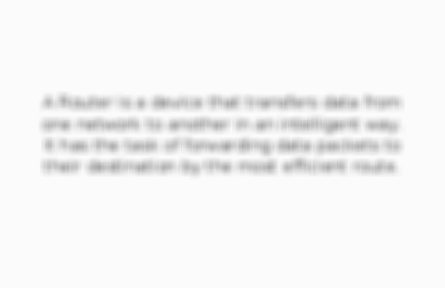
Card 5
Front
What is a Server ?
Back

Related discussions on The Student Room
- What can I do with ICT »
- How do I just get out of retail »
- Any Resources for Digital Tech AS Level (WJEC) »
- What jobs to do to gain “IT experience” »
- Is Maths,Physics and Business Studies a good combination »
- Cambridge University MFin Applicants 2021 »
- Eligible at all? »
- Jobs to apply to get “ICT Experience” »
- Types of jobs/roles to look for to gain ICT experience »
- Cyberstart Intern base level 3 answers »
Similar ICT resources:
0.0 / 5
2.5 / 5 based on 2 ratings
0.0 / 5
0.0 / 5
0.0 / 5
0.0 / 5
5.0 / 5 based on 1 rating
Teacher recommended
3.5 / 5 based on 2 ratings
Comments
No comments have yet been made