Info 1 topic 4 input media and devices
0.0 / 5
- Created by: !=RCS=!
- Created on: 01-02-16 20:21
What are standard input deices?
Most computer systems come with a keyboard and a mouse as standard.
1 of 26
What do you know about keyboards?
Standard QWERTY keyboard is most common. • Some keyboards have extra keys such as a numeric keyboard. • Ergonomic keyboards reduce RSI. • Mobile phones use smaller versions of keyboard called keypads.
2 of 26
What do you know about mouses?
Most common pointing device, Two main types of mouse; mechanical (rolling ball) & optical(light sensor), Trackball-does same as mouse, ball on surface (Used on laptops, easier in confined space), Track pads-small button works like a joystick.
3 of 26
What do you know about concept keyboards?
Divided into labelled areas to suit the use. • Special software interprets the key press for the computer. • Used as input for children, people with disabilities and can be used in checkout tills and restaurants to save time.
4 of 26
What do you know about touch screens?
• Senses when an area of screen has been touched by wires or infra red light beams. • Used in public areas because they’re easy to use, combine input and output and don’t need extra devices such as a mouse. • Used in PDA’s as a combined input/output
5 of 26
What do you know about graphics tablets?
Mainly used for drawing, Stylus draws on a flat plate(more natural than mouse). Interactive whiteboards're touch sensitive computer displays often used in schools. An image is projected onto the screen so boards are combined input & output devices
6 of 26
What do you know about speech recognition?
Involves user speaking into a microphone, Sounds are compared with a collection and're converted to computer readable text using special software, It's not very reliable due to accents & voices being interpreted differently, there are other problems.
7 of 26
What do you know about automated input devices?
Some input devices read data from media that have the data stored on them. Data can be stored magnetically or on paper based media that are scanned and interpreted by software.
8 of 26
How can plastic/paper cards store data?
Magnetic ***** cards which are swiped through a card reader or fed into a card reader machine. They’re easy to read but can’t hold much data. ***** is also easy to scratch.
9 of 26
What about smart cards?
A smart card (eg: chip & pin) has a computer chip which can have data written to it & can hold far more data than magnetic *****. The card's authorised by a pin number & data can be encrypted, which improves security. Data can be changed.
10 of 26
What do radio frequency identification devices do?
Uses radio waves to transmit a unique serial number as a form of ID for objects, A tag can be attached which can be used to track the position of the item, RFID tags are sometimes called smart labels or radio bar codes, RFID's used to track valuables
11 of 26
What do you know about scanners?
Scanners're used to turn paper based documents into digital images, A beam of light passes across the page & senses colour, There're various different scanners, The higher picture resolution, the higher quality of the picture & larger file size.
12 of 26
What do you know about optical mark recognition?
For multiple choice exams/lottery tickets, uses light beam to sense mark positions, values're allocated depending on where mark is, Expensive to set up, Results're quick & accurate when there's a large volume of data, limited choices.
13 of 26
What do you know about optical character recognition?
Document's scanned & image's compared to a dictionary of known shapes to convert it to text, spell check's capable of querying words it doesn't recognise, Used by organisations to input forms, hard to interpret handwriting, quicker than manual input.
14 of 26
What do you know about bar codes?
A barcode = pattern of black & white lines which represent a number, Often used in EPOS systems, barcode can be scanned from packaging which enters product number into computer system, They've built in error checking, no manual input needed
15 of 26
What do you know about Magnetic ink character recognition?
used by banks to process cheques, Important numbers(cheque number) are printed using magnetic ink, magnetic reader then translates these into numbers that can be stored in the computer system, Not used so much now due to: electronic payments etc.
16 of 26
What do you know about sound input?
When sound's made it creates an analogue signal made up of constantly changing voltages, To be entered into a computer, sound is sampled (encoded as digital signal), Sound can be entered through instruments linked to computers (eg: digital keyboards)
17 of 26
What do you know about video input?
A video picture is made up of many still pictures played rapidly in sequence in order to look continuous. • Digital video cameras record the images onto a hard disk, DV tape or DVD. Data is later loaded onto a computer to be edited.
18 of 26
What do you know about webcams?
Small video cameras used for video conferencing. • Small file size because quality is not particularly high. • Many have webcams fixed to their monitors
19 of 26
What about digital cameras?
Record images of a scene being photographed, Some have built in storage, others record images to digital media (eg: compact flash/XD cards),connect to the computer using a cable or Bluetooth, Many computers also connect to printers with Bluetooth,
20 of 26
What do you know about special purpose input devices?
Standard input devices can be adapted to make them more useable, Pointer and mouse click speed can be adjusted, Buttons on mouse can be set for left/right hand use, Trackball mayTrackball may make moving the pointer easier, less keystrokes needed
21 of 26
What do you know about games controllers?
fast response times needed & many manufacturers make specialised controllers for them, Input devices help make the game feel real, Wii = One handed remote control that works by sensing motion & communicates with computer via Bluetooth.
22 of 26
What should you think about when choosing input devices?
Type of data • Volume of data • User preferences • Cost considerations • Where the device will be used
23 of 26
What should you think about when choosing input devices? (cont.)
Keyboard & mouse don’t cause extra expense but use lots of operator time, OCR should be quicker than manual methods, Voice recognition would need to be done slowly and wouldn’t cope well with names, Handwritten text are impractical for lots of data
24 of 26
What should you know after covering this section?
Devices that allow users to enter data manually, (eg: keyboard), Devices that capture sound, (eg: microphones), Devices that capture images, (eg: digital camera), Devices that improve accessibility, (eg: trackball)
25 of 26
What should you know after covering this section?
Devices that make input mimic another object (eg: a pencil), Automatic data-capture techniques (eg:bar codes), Things to think about when choosing an input device, Limitations of various types of device
26 of 26
Other cards in this set
Card 2
Front
What do you know about keyboards?
Back
Standard QWERTY keyboard is most common. • Some keyboards have extra keys such as a numeric keyboard. • Ergonomic keyboards reduce RSI. • Mobile phones use smaller versions of keyboard called keypads.
Card 3
Front
What do you know about mouses?
Back

Card 4
Front
What do you know about concept keyboards?
Back
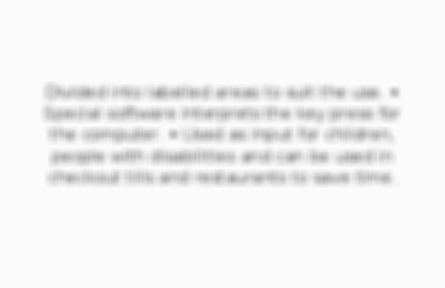
Card 5
Front
What do you know about touch screens?
Back

Related discussions on The Student Room
- How does the academic study of video games contribute to the broader field of media? »
- Revision help »
- OCR GCSE Computer Science Paper 1 (J277/01) - 19th May 2023 [Exam Chat] »
- does any1 kw the answer »
- ccea english language »
- LCC media communication (and life at ual) »
- ICT Edexel GCSE »
- Unit 14 IT Service Delivery Part A Question »
- 1.3 storage devices OCR computing help »
- OCR GCSE Computer Science Paper 2 (J277/02) - 25th May 2023 [Exam Chat] »
Similar ICT resources:
4.5 / 5 based on 4 ratings
2.5 / 5 based on 3 ratings
0.0 / 5
0.0 / 5
0.0 / 5
5.0 / 5 based on 1 rating
Teacher recommended
5.0 / 5 based on 1 rating
0.0 / 5
0.0 / 5
Comments
No comments have yet been made