ICT Section 3
5.0 / 5 based on 1 rating
- Created by: Faolan
- Created on: 03-05-16 19:40
What is the network?
A network is a communication system that allows the transfer of data between two or more computers.
1 of 66
What are the advantages of a network?
Expensive resources can be shared and this will save money. All computers connected together can share a single printer. Multiple computers can access the internet at the same time via a single connection. SW can be shared. Files can be shared.
2 of 66
What are the disadvantages of a network?
Physical hardware devices and SW can be expensive. Problems with the inter-working of network HW can lead to failures in some or all the networks. Viruses can spread. Without proper security files that are stored on one computer can be accessed
3 of 66
What is a LAN?
It is a local area network that connects computers within a single building. Designed for short distances up to 1KM
4 of 66
What is an example of LAN?
The school network is an example of LAN and it is used to share data, printer, fax server and broadband. It is owned and managed by one person or organisation
5 of 66
What is a WAN?
A wide area network that connects computers in several buildings towns or countries e.g. the internet. It can connect over a wide geographical area.
6 of 66
What is an example of a WAN?
A bank cash machine is a WAN.
7 of 66
What is a network topology?
The layout used to wire computers together?
8 of 66
What must we consider when choosing a topology?
Purpose of network/ Cost of building and managing a network/ Distance to be covered/ Will the network need expanded/ Is data security an issue/ The speed required
9 of 66
What is a bus topology?
All computers are connected to a single cable or backbone. Data travels from the source in both directions along the bus. A terminator is positioned at each end of the bus cable to prevent the signal from bouncing back. CSMACD protocol is used.
10 of 66
What happens if 2 packets of data are sent at the same time?
A collision occurs and the bus detects this and the device waits and transmits again.
11 of 66
What are the advantages of a bus network?
Cheap/ Good service (light traffic)/ Easy to set up.
12 of 66
What are the disadvantages of a bus network?
Networks shut down if there is a break in the cable./ Difficult to find damages in cable/ reduced performance with lots of traffic/ Insecure- all data passes through all devices
13 of 66
How is a new computer added to a bus network?
The new computer is connected directly by its own cable to the new bus backbone.
14 of 66
What is a star topology?
All communication is connected via a central node. The central node controls the network and forwards all data packets to the destination. The central node is part of the server in a small network and a hub in large networks.
15 of 66
What happens if the central node fails in a star network?
The network will break down. If only one cable breaks then only the computer connected to that cable is affected.
16 of 66
How is data transferred on a star network?
All computers are connected to a central hub. Each computer is connected directly to the hub. data travels from the source to the central hub, which boosts the data signal.
17 of 66
What are the advantages of a star topology?
Problems easily traced/ expansion easy/ Security can be applied at central node and so info us sent only from source to destination/ reduced collisions
18 of 66
What are the disadvantages of a star topology?
If central node fails the entire network fails./ expensive cabling required and installation requires an expert/ central node can be expensive.
19 of 66
How is a computer added to a star network?
The new computer is connected directly to the central controlling computer.
20 of 66
What is a Bus/Star composite?
The network consists of a number of hubs each of which is configured as a star network the hubs are connected together a long a bus connection, known as the backbone. Typically the hubs are located on different floors. Backbone uses fibre optic cable
21 of 66
What is an example of a bus star composite topology?
A large ethernet network with multiple hubs. There is a high level of traffic within each star. There is a level of traffic on the bus connection.
22 of 66
What is a ring topology?
Used where there is a large number of computers in a network. Each workstation is on a ring. Messages are placed on the ring. If messages are intended for a workstation it is received. If not it moves on. It is an active network.
23 of 66
What is an active network?
Passes data on even when there is nothing to send.
24 of 66
What are the advantages of ring topology?
All data travels in the same direction and devices transmit in turn- achieves high speed despite heavy traffic. Large network as messages are regenerated each time they are passed on. No one device can flood the network.
25 of 66
What are the disadvantages of a Ring topology?
Failure on one device means the whole network fails. Data security is an issue- all data passes through workstations. Adding devices puts the whole network offline.
26 of 66
How is a new computer connected to a ring network?
An existing connection between two nodes must be split and the new computer connected between these existing connections.
27 of 66
What is a protocol?
A set rules for sending and receiving data.
28 of 66
What are some common protocols?
CSMA/CD- Carrier Sense Multiple Access with Collision Detection used in LAN's/ Token/ring- used in LANS/ TCPIP- Transport Control Protocol Internet protocol- Used in WANS/ HTTPS- used in WWW/ FTP
29 of 66
What is a modem (modulate demodulate)?
Allows computers to communicate over telephone lines. Digital output to analogue. External modem is connected to a serial port. Internal modem is connected to expansions.
30 of 66
What is an ISDN Adapter?
Integrated services digital network adaptor. Used to send voice/data/audio/ video digitally via standard telephone lines. Adapters are connected directly to the digital telephone networks. Can be internal or external or internal.
31 of 66
What is a NIC?
A network interface card. Physical connection between the network and the computer. It transmits and receives data.
32 of 66
What is a coaxial cable?
Known as the "Thin Ethernet"- thin wire like a TV aerial. Cheap and easy to install. Easy to connect computers in small networks. Used in a BUS network- no need for a HUB.
33 of 66
What are the two main types of coaxial cables?
Thick Coax- similar to a yellow garden hose. Needs connectors known as "Vampire taps"/ Thin Coax- Uses BNC T junction.
34 of 66
What is fibre optic cable?
Carries large amounts of data using light pulses. Total internal reflection. Th light at the edge of the fibre is reflected from one end to the other. The core is made of central glass fibre and surrounded by a cladding of different refractive index.
35 of 66
What are advantages of fibre optic?
Thin, light and flexible. Immune to electrical interference. Data can be sent over large distances.
36 of 66
What are the disadvantages of fibre optic cable?
Very brittle/ difficult to install/ the hardware and wiring they connect to are very sensitive therefore used in very high bit rate communication.
37 of 66
What are wireless connections?
Used in temporary offices. No lengthy wiring needed. Devices use and adapted to transmit data to and from an access point. Some networks have many access points, as the device moves, radio communication transfers- 'roaming' Very high cost. Slow speed
38 of 66
What is a router?
A device that transfers data from one network to another in an intelligent way. it has the task of forwarding packets to their destination by the most efficient route.
39 of 66
How does a router do this?
It has a micro computer inside it. This holds a table in memory that contains a list of all the networks it is connected to, along with the latest info on how busy each path is. This is called the routing table.
40 of 66
What does a router do when a data packet arrives?
Reads the data packets's destination address/ Looks up all the paths it has available to get to that address./Checks on how busy each path is at the moment/ Sends the packet along the least congested path .
41 of 66
What is a printer server?
A server is a networked computer that is providing a specific service to other computers on the network
42 of 66
What is a File Server ?
File server. Users store files on the network file server. Users can do all the usual file functions - copy, delete, change, duplicate by sending commands to the file server.
43 of 66
What is a Hub?
A network hub is a hardware device that connects multiple computers in a network. It allows networked computers to share data packets. A star network uses a hub.
44 of 66
What is a switch
A switch is a component which is used within a computer network. A switch has a number of ports and it stores the addresses of all network devices that are directly or indirectly connected to it on each port.
45 of 66
What happens when data comes into the switch?
As a data packet comes into the switch, its destination address is examined and a direct connection is made between the sending and receiving machines.
46 of 66
What is a repeater?
All signals fade as they travel from one place to another be it via copper cable, satellite or fibre optics. The repeater boosts the signal so that it can travel further.
47 of 66
What is a bridge?
A Bridge joins two networks together so as far as data packets are concerned it looks like one large network
48 of 66
What is a Gateway?
A gateway converts the data passing between dissimilar networks so that each side can communicate with each other. i.e the gateway converts data into the correct network protocol. This is a mixture of HW and SW.
49 of 66
What is Bandwidth?
Bandwidth is the measure of capacity of a communications channel. It measures the amount of data which can be uploaded or downloaded in a specific measure of time.
50 of 66
What is Firewall
A firewall is designed to help protect a computer network from intruders. It does this by controlling what data can and cannot pass through it. It filters all messages entering and leaving the network. It prevents malicious access.
51 of 66
Where is firewall used?
A piece of software e.g. Windows has a built in Firewall, Zone Alarm is a free firewall or you can purchase commercial software firewalls. A piece of hardware. These boxes are much faster than the software version but they are also much more expensiv
52 of 66
What is a proxy server?
It intercepts all requests to the internet to see if ti can meet the request. If not it forwards the request to the internet. It stores recently used page in cache. It may be used to filter requests.
53 of 66
What is a CD server?
Provides accelerated concurrent CD/DVD sharing in the network environments. Admins create an image of the CD ionto a hard disk. Data is accessed from the hard disk not the network.
54 of 66
What is the purpose of the TCP/IP?
It is an internet protocol and proxy server notes and is used when employees access the internet.
55 of 66
What is the TCP layer?
Supports the transfer of iles between computer systems. Controls security/ permission issues. it can handle file transfer between different computers. Splits data into packets. Allocates an address to each packet.
56 of 66
What is an IP layer?
It is responsible for transferring packets of data from the node to node. forwards each packet using its address. Is responsible for verifying the correct delivery of data.
57 of 66
What is an IP Address?
The IP address is the unique address given to a computer running on a TCP/IP network. It allows one computer to commmunicate with another one by sending data packets containing the destination IP address.It consists of 32 bits.
58 of 66
What do the two parts of the IP adress consist of?
One identifies a network and one identifies the node or the host.
59 of 66
What are the features of Bluetooth?
Bluetooth is the name given to a radio technology which allows signals to be transmitted wirelessly over short distances between telephones, computers and devices. It is an example of PAN technology.
60 of 66
What is WIFI?
WIFI enables two or more devices to connect for data sharing. A computer with a WIFI network card can connect wireless to a router. A Wifi network can either be openj or closed. An area with Wifi is called a hotspot.
61 of 66
What is Zigbee?
Antoerh example of PAN technology. Designed for devices such as sensors or remote control devices. Can be arranges as a mesh and consists of three types of devices of nodes. It can connect thousands of devices however it requires battery backup.
62 of 66
What is WIMAX (Worldwide interperability for microwave access)
Offers a longer range than Wifi- up to 30 miles if fixed devices is used or 3-10 miles for mobile devices.
63 of 66
What is GPRS (General Packet radio service)
Used by 2G mobiles to send non-voice data. to use GPRS, a user first connects to the data terminal at the service provider. Once connected, the user can access the internet and download files such as web page or email and upload information.
64 of 66
Apart from email, describe how information can be disseminated using the internet?
Using a website with multi-media/interactive representations of the information./ Using an online bulletin board where info can be posted and thread created.
65 of 66
What are two uses of an intranet?
To provide a VLE where students can access course information./ To provide staff and students with e-communication/ To provide and online assessment and feedback./ Provides controlled access
66 of 66
Other cards in this set
Card 2
Front
What are the advantages of a network?
Back
Expensive resources can be shared and this will save money. All computers connected together can share a single printer. Multiple computers can access the internet at the same time via a single connection. SW can be shared. Files can be shared.
Card 3
Front
What are the disadvantages of a network?
Back
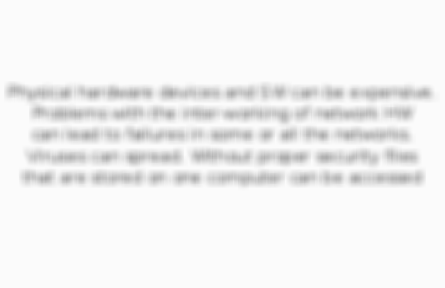
Card 4
Front
What is a LAN?
Back

Card 5
Front
What is an example of LAN?
Back

Related discussions on The Student Room
- Applying for Placement year »
- Applying for a placement »
- IGCSE Edexcel ICT »
- OCR S1 Combinations and Permutations Exam paper question. »
- PWP/Counselling/Psychology »
- 2000 word academic report on language? »
- Cambridge Medicine Interview with low BMAT? »
- Need help with A level psychology 16 marker! »
- year 11 - my journey »
- AQA A-level Psychology »
Similar ICT resources:
0.0 / 5
0.0 / 5
0.0 / 5
0.0 / 5
5.0 / 5 based on 1 rating
0.0 / 5
5.0 / 5 based on 6 ratings
0.0 / 5
0.0 / 5
3.5 / 5 based on 4 ratings
Comments
No comments have yet been made