ICT Section 2
0.0 / 5
- Created by: Faolan
- Created on: 31-03-16 12:11
What are the main output devices?
Printers/ Plotters/ VDU/ LCD Projectors/ Interactive whiteboards/ Sound and speech output
1 of 92
What is the purpose of a printer?
Used when a hard copy of info is needed from a computer. 3 main types- dot matrix/ inkjet/ laser. 2 main categories- impact and non impact.
2 of 92
What is a dot Matrix?
Print head has 9 or 24 pins (better quality). Print a series of dots on paper- pins strike paper through ribbon. Used for carbon copies. printers are often bi-directional. very versatile. Can be very noisy.
3 of 92
What is a laser printer?
The printer receives a stream of bits representing the page to be printed. A laser beam scans back and forth across a drum inside the printer building up a pattern of static electricity. This is used to attract toner on the paper.
4 of 92
What is an inkjet?
Prints dots like dot matrix. Pushes ink onto page through tiny holes in the print head. droplets of ink are fired on page. print heads move across page. Cheap, Quiet and good qaulity
5 of 92
What is spooling?
Temporary storage of output data. Speed up communication between devices which operate at different speeds. When the printer is free output will be printed. This is the method employed on a network.
6 of 92
What is Buffer Memory & Buffering?
Memory used to hold data during I/O transfers to and from I/O devices. CPU operate much faster than printer so I/O have to be controlled independently. Many printers have their own memory buffer. Transfer of data is called buffering
7 of 92
What happens when you click ok on a printer?
SW application sends data to printer SW. Printer Sw transfer data into a format that the printer will understand. Data is sent to buffer memory where it is stored until it is output to the printer. Computer buffers the data to the printer.
8 of 92
What is a plotter?
Used for HQ line drawing.Pen (Vector plotters)- Draw images using point to point data, moving pen over the paper. Low in price. Penless (Raster Plotter)- Electrostatic, thermal or laser plotters. Required for HQ e.g. maps.
9 of 92
What is the main difference between a plotter and a printer?
The main difference is that a plotter uses a pen to draw the computer output onto he page. Some plotters use a set of coloured pens to produce colour output. Plotters produce very accurate drawings and are often used in computer aided design or CAD
10 of 92
What is a VDU?
A monitor or screen is an output device that can display that can display graphics and text and video. The picture on a monitor is made up of thousands of tiny coloured dots called pixels. The quality of the output on a monitor depends on resolution.
11 of 92
What are pixels?
Picture element- A pixel is single point in a graphic image. Each pixel is actually composed of three digits a red, a blue and green one.
12 of 92
What is a CRT (Cathode ray tube)?
Uses a graphics card to translate the image into a form the computer can understand. Electron beams are generated at the rear of the monitor and directed at the screen covered with phosphorus to light up and create the image.
13 of 92
What are speakers?
Computers can output many sounds using speakers. To be able to output sound a computer needs to have a special circuit board inside it called a sound card.
14 of 92
What is Voice Output?
Spoken words from a computer. Special SW can be used with a word processor so that the letters are said as their are typed. Particularly useful for blind people- passages of text are spoken from the computer.
15 of 92
What is an Actuator?
It is often part of computer control system. It is a mechanical device which carries out the action or decision made by the control system. e.g. sensors in a greenhouse for temperature.
16 of 92
What is a keyboard?
Common input device. Connected to the computer via a cable, wireless becoming more popular. Contains a small microprocessor within it that continuously monitors for key presses. QWERTY- most common
17 of 92
What is a concept Key board?
Used for quick, efficient input of data. Common in fast food restaurants and supermarkets. Instead of letters, each key represents a product
18 of 92
What are the different pointing devices?
Mouse/Trackpoint/ Trackball/ Joystick/ they are all designed to move an on screen pointer.
19 of 92
How does a mouse work?
When the mouse is moved a rollerball moves. This movement is detected by sensors. The sensors detect movement into an electrical signal. Each sensor converts the movement into an electrical signal. AD conversion is used. Wireless possibles.
20 of 92
What are optical mice?
Optical mice do not have a ball but instead use an LED that reflects light off the surface the mouse is on.
21 of 92
What is a track point?
Used on laptops where there is not a surface to place a mouse. Small bump in the middle of the keyboard that works like a short isometric joystick .
22 of 92
What are the features of an interactive whiteboard?
A output device- displays the output from the computer to which it is connected. It is also an input device and the user can select the GUI options using a special pen. Handwritten notes can be written on the screen and can be converted to text (OCR)
23 of 92
What are the features of a data projector?
An output device that displays the output from the computer to which it is connected. Projects the output onto a screen. Projects a high quality image. Can be controlled via a remote control.
24 of 92
What are the features of a trackball?
This is an alternative to a mouse. Stays in one place on the desktop. user controls cursor movement with a touch of the finger on a ball. Useful when there is limited desk space. Allows highly accurate cursor movements.
25 of 92
What are the features of a joystick?
Popular in the gaming industry.Used in aeroplanes, specialist cars, robots and wheelchairs. The 'shaft' is moved about a central axis and the movement is detected by sensors passed into the computer.
26 of 92
What are the features of touchscreen?
It is an input and output device. The screen is covered by a membrane, which is sensitive to pressure. Alternatively, a line of infrared sensors along the edges detect the fingers cutting the beam.
27 of 92
Where are touchscreen used?
Very small touch screens are used in PDAs
28 of 92
What are the features of a graphic tablet?
Also known as a digitiser or a digitising tablet. A flat device that detects movement upon its surface through a specially designed stylus. Each point on the tablet represents a fixed point on the screen, in contrast to the position of a mouse.
29 of 92
Where is a graphics tablet used?
Useful where images such as technical drawings must be entered with a high degree of accuracy. Size varies from the size of a book to the size of a desk. Used in CAD applications on drawings and tracing.
30 of 92
What are the features of a light pen?
Used in conjunction with the screen. When passed over the screen the position of the light is detected by sensors and converted into electrical signals to determine the position.
31 of 92
What are the features of Image input?
Screen cams can be used to capture video and the transmit this to another computer in real time. Digital cameras store photos electronically. Users can see the pictures immediately. Easier to store or manipulate.
32 of 92
How does image input work?
Inside a digital camera is an array of light sensors. When a picture is taken the different colours that made up the picture are converted into digital signals by sensors placed behind the lens. Memory each pic takes depends on resolution
33 of 92
What is resolution?
The resolution is the number of dots that make up the picture. The greater the number of dots the clearer the picture. The higher the resolution the more memory it takes.
34 of 92
How is speech input used?
A microphone attached to a sound card is used to capture speech. The signal is converted from analogue to digital using sampling. The digital signal is compared to a database of sounds for a matching pattern. May be use instead of a keyboard.
35 of 92
What are the advantages of speech input?
No special ICtT skills required. Can control the system from a distance. Can be designed only to respond to certain peoples voices. Best for people with disabilities.
36 of 92
What are different types of input methods
OCR/ EPOS/OMR/MICR/ Barcodes/ Speech input/ Card input/ Sensors and data logging
37 of 92
What is EPOS (Electronic point of sale)?
EPOS terminals are similar to cash registers yet they are linked to the main computer systems. They provide itemised receipts to customers and information to management..
38 of 92
What are the disadvantages of Speech input
Can be complicated and time consuming to set up. Could be activated by extraneous sounds. May fail to respond to user if they had a cold for example.
39 of 92
What is OMR (Optical mark recognition)?
Used to read forms where a person has made marks in form of a check mark, a cross or shading. Used where there is a limited amount of choices. Expensive to set up. Eliminate data entry errors. Process high volume of forms in a short tome.
40 of 92
How does OMR work?
Uses an optical mark reader to detect marks in certain places. Specially printed forms are used. OMR detects the presence of a mark by measuring the reflected light. Fast input method.
41 of 92
What is an example of OMR?
National lottery is the most common OMR. OMR is used by the lottery terminals to input the numbers from the payslip so that they can be printed on the ticket and transmitted to lottery HQ.
42 of 92
What is MICR (Magnetic Ink Character recognition)?
Ink with magnetic properties is used. A special font is used, which can be read by magnetic scanners. It recognises each letter by its magnetic level.
43 of 92
How can barcodes be used?
Series of thick and thin lines that are used to uniquely identify an item.
44 of 92
What is the role of a magnetic ***** on a credit card?
It is sealed into the surface of a card and contains up to 220 encoded characters of info to identify the card or its user. The information can be read and written to many times. Data stored on the ***** is scanned and input into a computer.
45 of 92
What is the role of a pin number?
The PIN number is attached to the card, which allows access to secure info.
46 of 92
What is a smart card ?
Contains an integrated circuit card/ chip. The chip contains a microprocessor with RAM and ROM memory. The microprocessor controls access to the data on the card. The card gets its power from the reader.
47 of 92
What are sensors used for?
To detect physical quantities outside a computer- temperature, pressure and light.
48 of 92
What is an analogue to digital converter
connected between the computers and the sensors. It converts the signals from the sensors into digital data the computer can address.
49 of 92
What is an actuator?
It is par of a control system and moves something when it is demanded to do so e.g. an electric motor
50 of 92
What is data logging?
Data logging is a way of using a computer to automatically collect data over a period of time without any need for human supervision. Useful when data needs to be collected in remote or inhospitable conditions where taking measurement is hard.
51 of 92
What happens once the data is collected?
It is taken and analysed by a computer
52 of 92
What are the main advantages of data logging?
Readings are much more accurate. Data can be logged over a period of time without the need for human intervention. Humans are released from boring time consuming and repetitive work.
53 of 92
What is a storage device?
A device for storing data. it holds data on a permanent or semi permanent basis. Two types- Immediate access storage and backing storage.
54 of 92
What is volatile?
Means content will be lost when the computer is switched off.
55 of 92
What is ROM
Read only memory is non volatile and is held in a chip in the processor. It can't be changed by the user. It is used to store the part of the OS needed for boot up
56 of 92
What can ROM be used for?
Holds programs that must survive when the computer is switched off. Holds the BIOS and boot up programs. Holds the info about the computer. Found in microwaves, mobile phones, washing machines and TVS.
57 of 92
What is RAM (Random Access Memory)
It is volatile memory. Held on a chip temporarily. Used to store programs being run by the computer. Used to store data data which is currently being processed.
58 of 92
What is cache memory?
Allows the processor to operate at full speed by storing data in faster memory. It holds data that the processor is likely to use in the very near future. Used by a proxy server to store recently downloaded webpages.
59 of 92
What is external memory?
It is backing storage. it holds data when the computer is off.
60 of 92
What is a magnetic disk?
Tapes or disks coated with a magnetic surface used for storing electronic data. Data is stored using magnetised spots. 6Gb hard drive contain over 6 billion spots. There are two types floppy and hard. Data stored in circles- tracks-split into sectors
61 of 92
What are fixed hard disks?
Series of metal disks. Each surface had RW heads. Data from one file is stored on different surfaces. RW heads work independently. Fast data transfer speed. Standard in most computers. 40-300GB. Holds OS SW
62 of 92
What is a zip disk?
More tracks and sectors than a floppy disk. Portable and faster data rate then floppy disk. Portable and faster data rate than floppy. Capacity 100-200MB. Cost £9. Holds a larger app e.g. database. Backup files on a personal computer.
63 of 92
What is a DAT (Digital auto tape)?
It is used for backups. it is light and removable, but can be slow. 20-200GB. Costs £14. It can back up a server or network information. Stores large programs or files. A tape streamer uses a magnetic tape cartridge to store data.
64 of 92
What is an optical disk?
It has a high capacity for storage that is RW by a laser light. Binary computer data that is represented by the way the disk reflects light. Optical disks are portable. There are two types CD & DVD.
65 of 92
What is a compact disk
It is a type of optical media. Data is burnt onto surface using a laser. Capacity is 700MB. Cost £1. It can hold a program or large file. It can hold music and large image files. it can backup personal files on a computer.
66 of 92
How is data written to and read from a CD-R?
A laser is used to heat areas of an organic dye layer to permanently change the reflectivity of those areas. A lower powered laser reads the data by detecting alternating regions of heated and unaltered dye.
67 of 92
Explain how data is written to and read from a CD-RW
A laser is used to temporarily modify properties of a dye between crystal phase and amophrous phase. laser detects the difference between resulting light and dark areas.
68 of 92
Explain how data is written to and read from a DVD?
A laser is beam is used to read the data. On a read only DVD, pits are pressed onto the surface. These are detected by the changes in intensity of the reflected laser beam. On a DVD- R the laser burns the dye on the surface changing reflectivity.
69 of 92
What are dual layer disks?
Dual layer disks are DVD's that have multiple layers. A semi transparent extra layer over the same side of a disk. The player acknowledges the shift from one layer to the next with a momentary pause.
70 of 92
What is a Digital versatile disk (DVD)
It is a type of optical media that is excellent quality with fast data speed. 4.7-17GB. Holds a program or large files. Hold music or large image files. Holds a feature length film.
71 of 92
What is a HD DVD?
Is a high capacity optical storage medium. A single layer HD-DVD provides up to 15GB of storage capacity. Triple layer HD-DVD provides 45GB of storage capacity.
72 of 92
What is a Blu-Ray disk?
Blu Ray disks can store even more data than a DVD. A single layer disk can hold 25GB. A double layer disk can store up to 50GB. only a dedicated Blu-Ray player can play them. They are mainly used to store HQ movies.
73 of 92
What re the advantages of Blu Ray?
Can store large amounts of data. It allows high definition audio and music and provides clearer pictures with improved colour and wideness.
74 of 92
What are the disadvantages of Blu-Ray?
Blu Ray is a new emerging technology and players and disks are still relatively expensive. The range of films is restricted.
75 of 92
What is a flash memory stick?
Not optical or magnetic. Works like RAM with solid chips. Data is retained when switched off. Capacity 128MB- 2GB+. Holds a range of large files. Portable.
76 of 92
What is the CP?
It is the brains of the computer. Also called the processor. Where the computing processing and calculations take place. Controls the transmission of data from input devices to the memory. Processes the data held in the main memory.
77 of 92
What are the three parts of the CPU?
The control unit. The ALU. The Memory.
78 of 92
What is the ALU?
Where the calculations and decisions are made. Used to perform arithmetic functions. Performs all the logical functions- AND, OR, NOT etc.
79 of 92
What is the control Unit?
It controls all the operations within the CPU. Controls the input and output devices. Routes the data around the computer. Ensures that all correct electronic paths are set up within the computer.
80 of 92
What is the memory?
It is cache. It is called the IAS and it holds the data and programs needed by the computer. takes data from storage memory into the IAS. Makes reading the data much faster.
81 of 92
What is clock speed?
The speed at which a processor can execute instructions. every computer has and internal clock that regulates the rate at which instructions are executed. CPU needs a fixed number of clock ticks to execute each instruction.
82 of 92
What are other features of clock speed?
The faster the clock the more instructions the CPU can execute per second. clock speed is expressed in MHZ or GHz. Clock speed is one measure of computer power. Excessive clock speed can be detrimental to the operation of a computer.
83 of 92
What is a single user operating system?
This type of OS only has to deal with 1 person at a time, running one user application at a time. e.g. an app found in mobile phone. There can only be 1 user using the phone and that person is only using one app at a time.
84 of 92
What is Software?
The name given to the programs, set of instructions carried out by the hardware. The programs and instructions which direct a computer. Tells the hardware what to do in response to an event or command.
85 of 92
What is system software?
Controls hardware and manages software.
86 of 92
What is application software?
Helps the user carry out a specific task.
87 of 92
What is an OS?
Manages resources such as hardware and software data to provide an interface with the user.
88 of 92
What is a multi-user OS?
Enables many users to run programs simultaneously from a few users to up to a thousand. The OS must make sure that the resources allocated to the current users are balanced so that each user has sufficient resources. Time slicing can be used.
89 of 92
What is time slicing?
Function of multi-programming and multi-tasking systems. CPU's time is divided into time slices with concentrates on one task. Interrupt is used by hardware to get the CPUs attention.
90 of 92
What us batch processing?
Data to be processed is grouped in bundles until a suitable quantity is reached. Then the entire batch is processed in on go usually off peak. All data undergoes the same processing without human intervention.
91 of 92
What is real time processing?
Usually found in systems that use computer control. This processing method is used when it is essential that the input request is dealt with quickly enough so as to be able to control an output properly- latency.
92 of 92
Other cards in this set
Card 2
Front
What is the purpose of a printer?
Back
Used when a hard copy of info is needed from a computer. 3 main types- dot matrix/ inkjet/ laser. 2 main categories- impact and non impact.
Card 3
Front
What is a dot Matrix?
Back

Card 4
Front
What is a laser printer?
Back
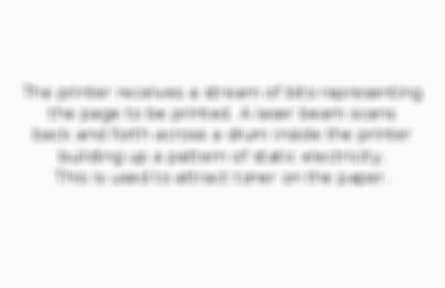
Card 5
Front
What is an inkjet?
Back
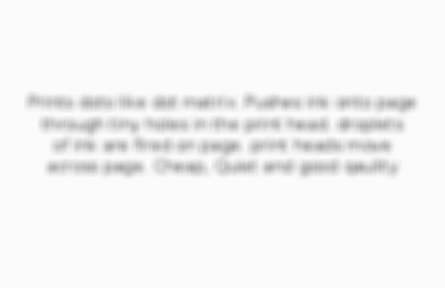
Related discussions on The Student Room
- What can I do with ICT »
- NEA Examples For AQA A Level Computer Science »
- Is Maths,Physics and Business Studies a good combination »
- Edexcel IGCSE ICT theory paper »
- Difference between Computer Science and Computing? »
- Unit 14 IT Service Delivery Part A Question »
- CIE A Level Computer Science Sucks! »
- Help with accounting apprenticeship/ future job/ interest dilemma. »
- What apprenticeships are there in Computer Science? »
- are there any good CCEA SSD resources? »
Similar ICT resources:
0.0 / 5
0.0 / 5
0.0 / 5
0.0 / 5
5.0 / 5 based on 1 rating
0.0 / 5
5.0 / 5 based on 6 ratings
0.0 / 5
0.0 / 5
3.5 / 5 based on 4 ratings
Comments
No comments have yet been made