Computer Science - Glossary Of Terms
0.0 / 5
- Created by: CrazyLeopard128
- Created on: 17-03-17 11:34
Computer System
A combination of hardware and software components that allow input, processing and output of data
1 of 34
Hardware
The physical components that make up a computer
2 of 34
software
The programs that run on a computer system
3 of 34
Input devices
Hardware that takes real-world analogue data and converts it into a digital form which can be stored on a computer.
4 of 34
Output devices
Hardware that presents the results of processing to the user or to acutators that perform a task automatically. They use digital data from a computer and produce it in a form that is understandable or useful.
5 of 34
storage device
Hardware that is used to store files long term and is non-volatile.
6 of 34
What does Reliability mean in computing?
How much you can depend on the computer system being there when you need it.
7 of 34
What does Availability mean in computing?
The proportion of time that a system is operational.
8 of 34
What does MTBF stand for?
Mean Time Between Failure
9 of 34
What does Robust mean in computing?
A system that is resilient to failure
10 of 34
What is a Fault-tolerant?
Computer systems where redundant componments stop a single failure bringing the whole system down.
11 of 34
What is Redundancy?
Where spare parts are built into a computer system
12 of 34
What is a CPU?
The central processing unit that contains the processor, main memory and cache
13 of 34
What is Main Memory/RAM?
Memory in the CPU that is used to temporarily store programs whilst they are running and the data used by these programs.
14 of 34
What is the Processor?
The component in the computer that fetches, decodes and executes instructions.
15 of 34
What is Cache?
High speed memory in the CPU that is used to store a copy of frequently used instructions and data.
16 of 34
What is Clock Speed?
The clock speed is how many instructions per second the processor can execute. This is measured in Hertz or cycles per second.
17 of 34
What is Level 1 Cache?
Cache that is on the processor chip
18 of 34
What is level 2/3 Cache?
Cache that is on the motherboard and not on the processor.
19 of 34
What are System Buses?
The circuits/internal wiring that connects together the components within the CPU.
20 of 34
What is the Fetch-Execute Cycle?
The process by which a program is run: Instructions are stored in main memory, fetched by the processor one at a time, decoded and then executed.
21 of 34
What is a Dual-Core or Quad Core?
A CPU that contains multiple processing components (Cores) that can operate independently to process more than one task at a time.
22 of 34
What is RAM?
Random Access Memory: a type of memory that is read-write and volatile. Used for Main Memory.
23 of 34
What is ROM?
Read-Only Memory: memory that is hard-coded at the time of manufacture. Stores the startup programs, called the bootstrap loader.
24 of 34
What is a bootstrap loader?
The first program that is loaded into main memory from the ROM when a computer is switched on. This will load the operating system from secondary storage.
25 of 34
What is volatile memory?
Memory that loses its contents when the power is switched off, e.g. main memory.
26 of 34
What is Non-Volatile Memory
Memory that does not lose its contents when the power is switched off, e.g. hard disk.
27 of 34
What is Secondary Memory?
Long term, non volatile storage media such as hard disks and tapes.
28 of 34
What is Virtual Memory?
Part of the hard disk that is configured to behave as an extension to the main memory.
29 of 34
What is Magnetic Media?
Secondary storage such as hard disks and tapes.
30 of 34
What is Optical Media?
Secondary storage such as CDs and DVDs that are read using lasers.
31 of 34
What is Solid State/Flash Memory?
Secondary storage that has no moving parts. Used in memory sticks, cameras and phones.
32 of 34
What is a Pen Drive?
A USB Memory Stick
33 of 34
What is EEPROM?
Electronically Erasable Programmable Read-Only Memory. A Chip made up of gold transistors, each of which can be set to the value 1 0r 0. This type of memory is used in flash memory.
34 of 34
Other cards in this set
Card 2
Front
Hardware
Back
The physical components that make up a computer
Card 3
Front
software
Back

Card 4
Front
Input devices
Back

Card 5
Front
Output devices
Back
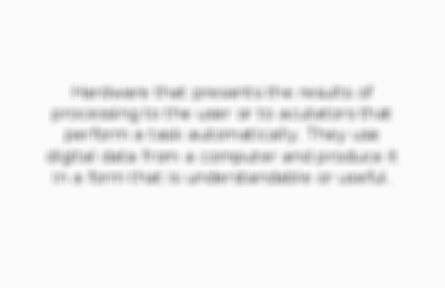
Related discussions on The Student Room
- GCSE AQA Computer science and Business Studies Notes »
- Careers »
- Physics or Computer science? »
- Is A Level Electronics Obselete? »
- GCSE Business Study Group 2022-2023 »
- Term Length - Middlesex Uni »
- Help for a Computer Science student to go down a Marine Biology path »
- quant finance »
- Physics, computer science or electrical engineering? »
- Natural science advice?? »
Similar Computing resources:
0.0 / 5
0.0 / 5
0.0 / 5
0.0 / 5
0.0 / 5
0.0 / 5
Comments
No comments have yet been made