B063: 2014 TechMed Pre-release Chapter 10 Revision
5.0 / 5 based on 1 rating
- Created by: Phoebe_Lynch
- Created on: 03-05-14 08:59
What is the only thing stopping TechMed2014 from becoming a totally paper free organisation?
Keeping in contact with patients who have no computing experience or access to technology.
1 of 45
In which methods can digital documentation be stored?
In hospital-created documents, in test results and in hospital received documents.
2 of 45
What is the hospital-created documents method?
This is where the hospital creates documents such as spreadsheets or word processed files. They can be saved and not printed. They can be sent via email and the receipient can print it out if necessary.
3 of 45
What is the test results method?
Where the hospital can invest in equipment that automatically saves test results in a digital format. In digital radiography, the results are digital images rather than film images. However, the hospital could also use a scanner to capture images.
4 of 45
What is the hospital-received documents approach?
Where a scanner is used to convert hospital-received documents in a paper form to a digital form. In the case of faxes, they are simply saved as a digital file or deleted if not required.
5 of 45
What factors need to be considered to access paper-free documentation?
Computer access, computer requirement and file formats.
6 of 45
Why does computer access need to be considered?
As digital documentation can be accessed using normal computing devices such as laptops, mobile phones and tablet computers.
7 of 45
Why does computer requirement need to be considered?
TechMed2014 can only use a paper-free approach if all the staff that need to access the documentation have a suitable computing device available to them.
8 of 45
Why does file formats need to be considered?
Digital documentation can be saved in the native format in which it was created, such as a word or excel file, but it could be saved in a PDF format or HTML format.
9 of 45
What can you do to help personnel who find it difficult to adjust to a paper-free environment?
Give them adequate training and support.
10 of 45
What are the benefits to the hospital for adopting a paper-free approach?
Cost saving, file access, electronic health records, document disposal and file backup.
11 of 45
How is cost saving a benefit?
Although some printers will be needed, there is a cost saving to the hospital for the purchase of printers, paper and toner/ink.
12 of 45
How is file access a benefit?
Multiple devices can access the same file at once, unlike with a paper copy. It is also easier to find a file as sometime paper copies can be misplaced.
13 of 45
How is electronic health records a benefit?
Patient information can be stored in one easy-to-access system rather than stored in filing cabinets in different hospital deparments.
14 of 45
How is document disposal a benefit?
There is no need to shred and despose of secure paper documents. The same process can be carried out electonically and is a less labour intensive exercise.
15 of 45
How is file backup a benefit?
Backup of electronic files ensures that valuable information is not lost. The backup can be stored in different locations to prevent loss through physical disaster.
16 of 45
What forms can electronic signs take?
Simple text-based LED signs and large-screen multimedia-type displays.
17 of 45
What hardware are electronic signs based on the use of?
LED (light-emitting diode) semiconductors.
18 of 45
What are the main features displayed on low-power flat screen displays?
Photos and images, hospital Intranet and web pages, audio and video and scrolling text.
19 of 45
What are direction signs?
These are normally just simple text signs with arrows to give directions to the various departments in a hospital. They are normally positioned at junctions.
20 of 45
What are check-in displays?
In the registration and reception areas of the hospital, the signs give directions for the patient to register or check in for an appointment.
21 of 45
What are large-screen displays used for?
Displaying dynamic content. The information needs to be relevant to the area of the sign.
22 of 45
Where are large-screen displays usually displayed?
In waiting rooms, in refreshment areas and cafes and in the hospital staff area.
23 of 45
Why are large-screen displays displayed in the waiting rooms?
To show approximate waiting times and to promote health care services and give patients health care advice.
24 of 45
Why are large-screen displays displayed in the refreshment areas and cafes?
To give information on menus, opening times and special offers. It could give advice on healthy eating or advertise products.
25 of 45
Why are large-screen displays displayed in the hospital staff area?
To advertise social events and continued professional development courses.
26 of 45
Who would control direction signs?
They would be set up and controlled centrally and would run continuously as they are very unlikely to change.
27 of 45
Who would control waiting room signs?
The local receptionist can update waiting times as they would be up to date with the surgery progress.
28 of 45
Who would control refreshment/cafe area signs?
The cafeteria staff who can keep the display up to date by removing items that had sold out.
29 of 45
Who would control general-purpose and dynamic display content on the signs?
It would be controlled centrally so many displays would be synchronised to show the same content. Patients wouldn't be aware that the same content is being showed at the same time as they would only be in one area.
30 of 45
What are some benefits to the hospital for using large-screen monitors to display posters over convential printed posters?
Electronic poster displays can resond quicker to change than paper posters, digital posters are cheaper to make, digital posters have lit backgrounds making it seen in dim light and the display is dynamic and changes constantly.
31 of 45
What are some benefits to the patient for the hospital using large-screen monitors?
The hospital does ot need to keep informing patients of waiting times, etc. as they are displayed on the monitor. Also, patients are happy to be distracted by gynamic information whilst waiting.
32 of 45
What are some Healthcare Enterprise Applications?
Scanning and barcodes, customer relationship management, finance and accountability, inventory management, EHRs and human resources management.
33 of 45
What do all the Healthcare Enterprise Applications do?
They share data between each other so data only has to be entered once.
34 of 45
What is the EHR (Electronic Health Record)?
It is a network based software package that groups an entire patient history into one easy-to-access file. It has links with the main hospital database and various departments that deal with patients.
35 of 45
What do Inventory Control Management applications do?
It offers more functions than a simple stock-control program. It keeps track of stock levels and automatically reorders stock when numbers are low. This is essential in a hospital.
36 of 45
What do Customer Relationship Management applications do?
The application is aimed at using patient data to provide a better service and match patient needs with targeted health promotions.
37 of 45
What do Finance and Accountability applications do?
Inventory data is automatically linked with the hospital finance department so data doesn't have to be re-entered. Some software has the feature of identifying the cheapest supplier from a list of suppliers.
38 of 45
What do Human Resources Management applications do?
It focusses on the recruitment and retention of staff at the hospital. The workload is determined on a regular basis as many hospitals make use of agency staff when they are overstretched.
39 of 45
Why is it important for patients to be correctly identified at a hospital?
To make sure the patient gets the right medication as there can be some horrible consequences if they are given the wrong medication.
40 of 45
What do most modern hospitals have to check patient identity?
They use barcode technology and the patients wear wristbands all the time.
41 of 45
What are the components that make up a typical barcode patient identification system?
Patient identification wristbands, wristband printers and wristband printer integration and management software.
42 of 45
What does the patient identification wristbands do?
Personal ID and G-Band hospital wristbands have barcodes on them to be scanned for identification.
43 of 45
What does the wristband printers do?
Direct thermal printers and colour inkjet printers are convenient, easy-to-use and can be placed at multiple locations to print wristbands.
44 of 45
What does the wristband priner integration and management software do?
It provides you with maximum flexibility and control over all the wristband printers and keeps track of all the patients.
45 of 45
Other cards in this set
Card 2
Front
In which methods can digital documentation be stored?
Back
In hospital-created documents, in test results and in hospital received documents.
Card 3
Front
What is the hospital-created documents method?
Back

Card 4
Front
What is the test results method?
Back
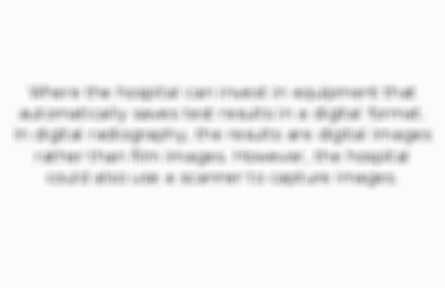
Card 5
Front
What is the hospital-received documents approach?
Back

Related discussions on The Student Room
- Edexcel A level business 2023 »
- BTEC- Business Level 3 Revision help »
- GCSE Geography Study Group 2022-2023 »
- Alevel Business edexel paper 3 »
- Medical science »
- A Level OCR Salters Chemistry B »
- A Level Edexcel Economics B Paper 3 (9EB0 03) 2023 [exam chat] »
- Business Studies A-Level Pearsons Edexcel PAPER 3 »
- AQA Geography Paper3 »
- Edexcel A Level Business Paper 3 (9BS0 03) - 14th June 2023 [Exam Chat] »
Similar ICT resources:
5.0 / 5 based on 1 rating
5.0 / 5 based on 1 rating
5.0 / 5 based on 1 rating
5.0 / 5 based on 1 rating
5.0 / 5 based on 1 rating
5.0 / 5 based on 1 rating
5.0 / 5 based on 1 rating
4.0 / 5 based on 1 rating
4.0 / 5 based on 1 rating
5.0 / 5 based on 1 rating
Comments
No comments have yet been made